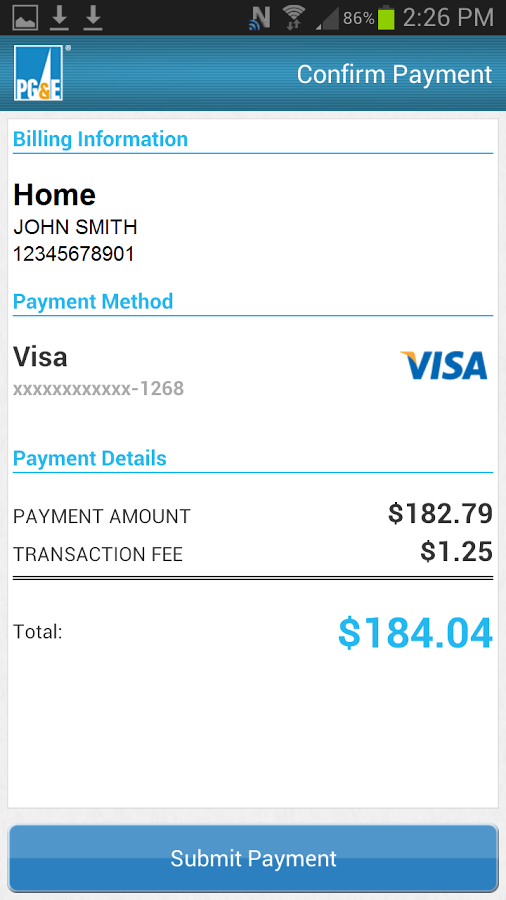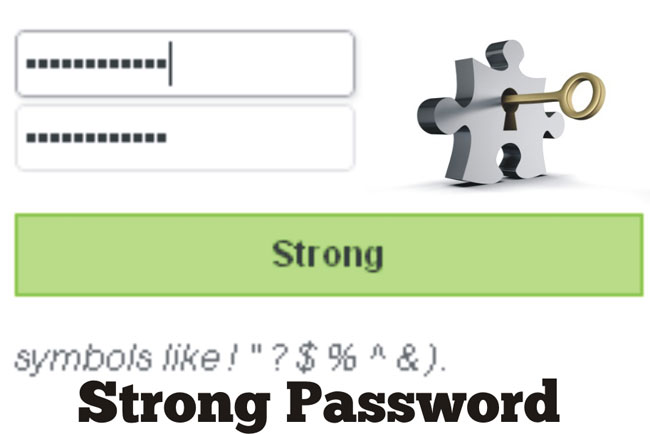Online shopping is booming and is just a mouse click away. Online shopping, makes it easy in comparing prices and find exactly what the user is searching for, all while avoiding lines and traffic. Online shopping does have plenty of perks, it also has some downsides to it and the security risks involved in it. To make your online shopping experience safe and for shopping smartly follow these simple tips.
- You must have a good anti-malware program
This is very important if you want to safe while browsing the net. Many people ignore this advice of installing anti-malware software. It is very important that online shoppers secure their PC or other browsing device from viruses and other attacks.
It is not enough that you install anti malware software, you have to keep it updated. Ensure that the updating feature in the software is enabled in it. As viruses can change, you have to use a program designed for detecting newly created threats.
- Optimize your device’s security settings
Apart from maintaining an up to date antispyware and antivirus, you have to ensure that your PC’s security settings are optimized. Many malware programs are designed especially for taking advantage of the security vulnerabilities in your browser and OS. You can protect yourself either by protecting your browser and OS updated, by installing the updates and security patches or by running system mechanic’s security optimizer, which automatically finds and repairs the loopholes which may exist in the web browser and operating system.
- Ensure that you read the entire product description
Online shopping is different from the regular shopping at the store as you will not hold the item you are buying in your hand until you have bought the product and it is delivered to your doorstep. You have to read the entire product description and the reviews too. If possible go to the store and check it to know better and how big it will be in reality.
- Read the delivery details
Different online shopping sites have different delivery rules. Some provide one day delivery; some might take a few days. So you have to carefully read these details before you click the buy button. If you want the product to be delivered on a certain date, then you to ensure that the expected delivery dates work for you. Some sites provide the option of express delivery if you are willing to pay a little extra, so check with the site if such an option is available.
- Read the terms and conditions before ordering
You must never click order before you read the terms and conditions. It will take you just a few minutes actually, and this will save you money and time in the future. Ensure that you agree to the terms and conditions before you do so. The same goes for warranties too. Read the warranty details, for how long it will cover the product you are buying and what all contents of the product you are purchasing it will cover. You must also know who you need to contact in case your product needs replacement, repair or a refund. Also know whether you are getting a limited or total warranty.
- Payment information to be shared with reputed vendors only.
The best and must do thing for protecting yourself when shopping online is to being careful of whom you are sharing your payment details with. If you do not know if your retailer is reliable, it helps to do some research on their security and authenticity.
Use Paypal or Google Checkout or other third party payment processor of giving your payment info to the online site. This will limit your payment risks, as it is handled by fewer online entities.
- Ensure you are on a secure page
Not sure whether you are on a secure page while shopping online? Well it is easy to know, a secure website uses encryption technology, technology which is used for transferring the info from your computer to the retailer’s computer. It scrambles the info you send to prevent the hackers from accessing your personal info, such as bank details, credit or debit card details. To know if a website is using encrypted technology, look at the URL box. It has to be https:// instead of http://. The “s” here means that the site is secure. You have to also look for the closed padlock at top of your screen. If it is unlocked, it means the site is not secure. Most of the online retailers ask you for a username and password before you place an order. You have to have a strong password which ensures your security.
- Shop using credit cards
When you are shopping online, always use your credit card instead of the debit card. They are the safest way of paying online. They are safe because the card holder is protected under the “Federal Fair Credit Billing Act”, from the fraud charges and would responsible for the paying the first fifty dollars in the wrongful credit card charges, whereas the bank account is not protected under the federal law and your whole bank account can be exposed to the identity thieves.
- Your order checkout page has to be encrypted also
Before you buy anything from online retailer, you must verify that your vendor has encrypted its payment page. Many websites use the Secure Sockets Layer-SSL technology for encrypting info flow between your device and the retailer’s server, which is indicated with a padlock icon and a URL starting with “https:”.
- Save your order copy
You have to always save your copy of your online purchase. Most of the retailers will send you an email confirming your purchase, this page will include a purchase receipt and a confirmation number. You have to print or save the confirmation and keep it until you receive your product.
- Your password has to be strong
This is often ignored by online shoppers but it plays a great role in keeping you safe while shopping online. A strong password is the best security defense you have, but if you do not create it well, then a hacker can easily find it. For any online shopping account create a strong password and a different one for different account so that you stay safe that if one account is hacked others stay safe with a different password.