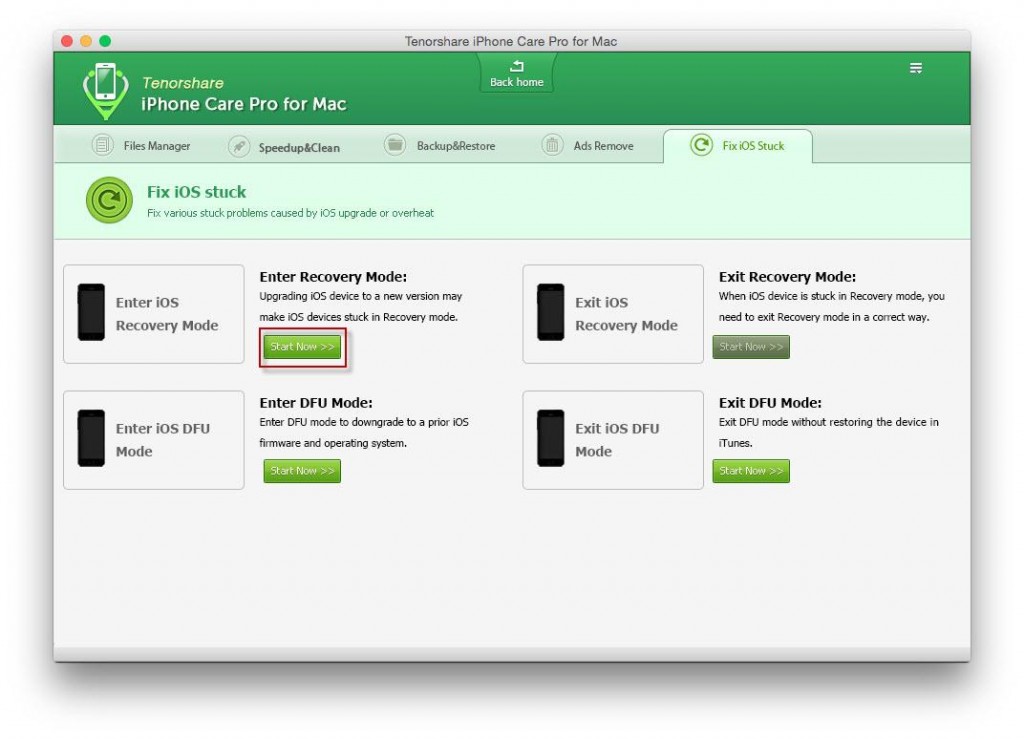“Hey guys. So this morning my iPhone 6 started just randomly restarting itself and stuck in blue screen of death. I wasn’t even using it most of the time, it was in my pocket at work… Is this a problem that others have experienced? Should we just head to the Genius Bar later? Neither of us have had any problems or repairs on our phones ever. Also we’re on T-Mobile. Thanks for your help.”
(Source: Katyovescoach on Reddit)
Recenly, it has been reported by MacRumors that iPhone 6 Plus, iPhone 6 and iPhone 5s encounter the unexpected “blue screens of death” and random, frequent restarts.It’s a little unusual to say the least, and seemingly no one knows what has caused the issue. So, if you areconfronting this kind of problem on your iPhone 6 after iOS ungrading, do not panic, you are not alone!
When facing this problem, there are a few ways to you try to fix iPhone 6 blue screens of death, such as rebooting, disabling voice over LTE (VoLTE), hard reboot your iPhone, or using Factory Restore via iTunes. And of course, you can also try to completely restore your iPhone 6 and setting it up as a new device. But please think twice before you do that since it mean you will lose all the data in your phone.
Here, we recommend you a greatly welcomed and effective software: Tenorshare iPhone care pro for Mac. What it can do? To put it simple, it can help you solve iPhone 6 “blue screens of death” problem. How can we do that?
- Connect your iPhone 6 to your Macbook. Connect your phone to Mac via a qualified USB cable. Choose trust the compiter. Launch the program, click on “Files Manager” from the main interface to use this function.
- Choose the function you need. iPhone care pro (Mac) has many functions, to solve the “blue screens of death” problem, choose “Fix iOS Stuck”, and you can see there are four types of repairing you can choose. You can choose “Enter Recovery Mode” to help your iPhone restart. Click “Start Now” under Exit Recovery Mode. Then your device will boot up normally.
iPhone Care Pro is an all-in-one tool to fix all kinds of issues for iPhone 6. With this amazing tool, you can easily clean up junk files and speed up your devices, manage Contacts, Photos, Apps, etc., backup and restore iOS devices in case of data loss, etc. Let’s see besides repairing iOS system, what else can the magic software do.
- Transfer Music, Videos, Apps without iTunes Restriction – Free
- Clean Up and Speed Up iPhone
- Fix Various iOS Stuck Related to iOS Upgrade, Overheat and More
- Block Ads
So, do not hesitate to install and try the effecitive and multi-functional software!