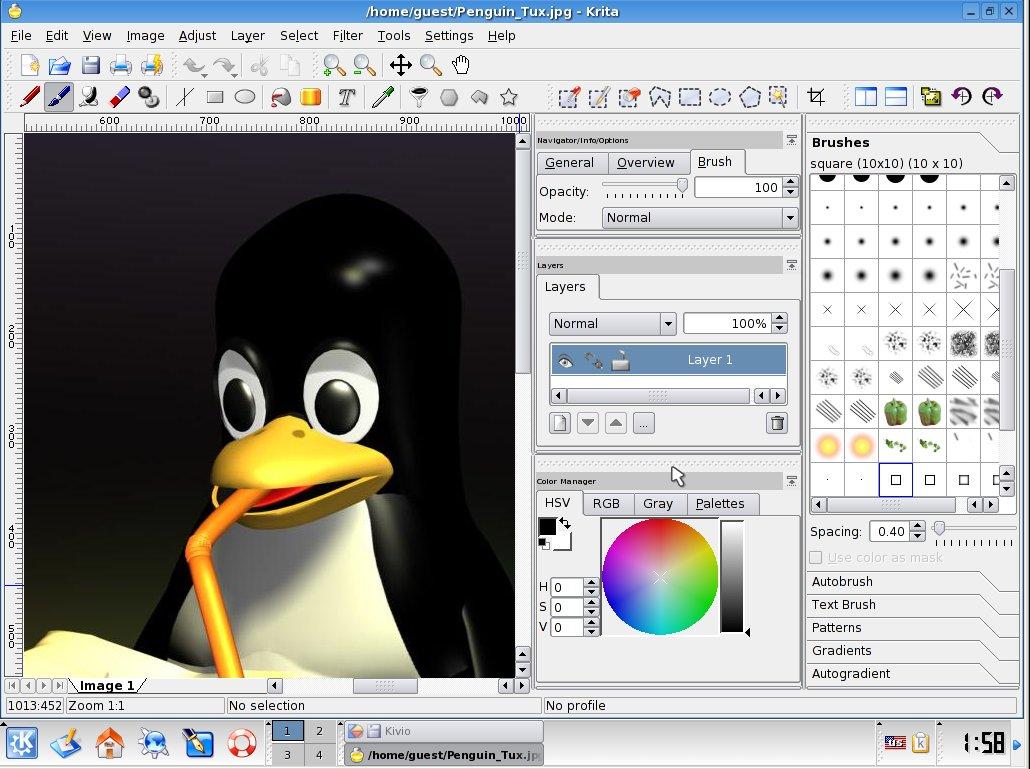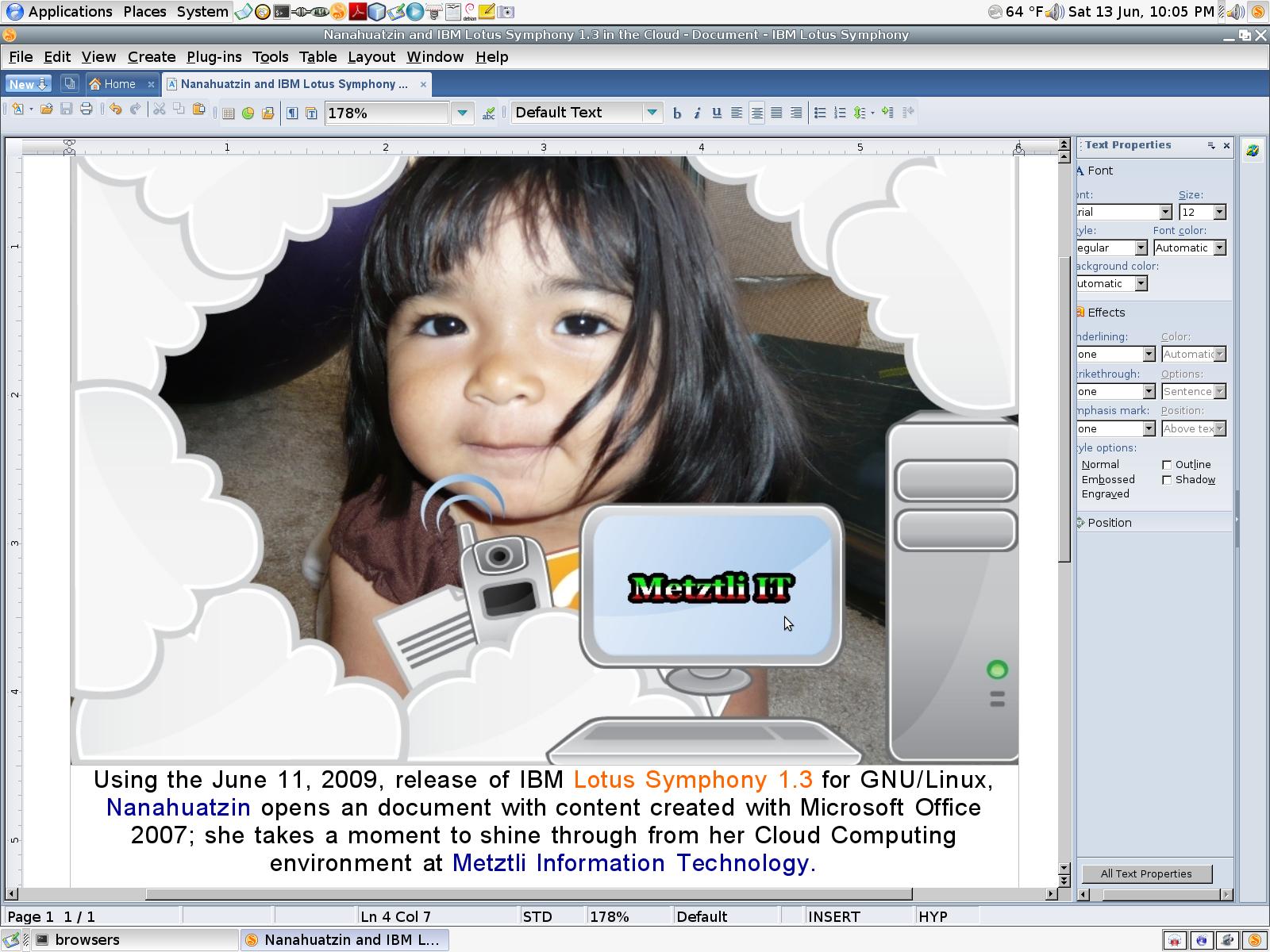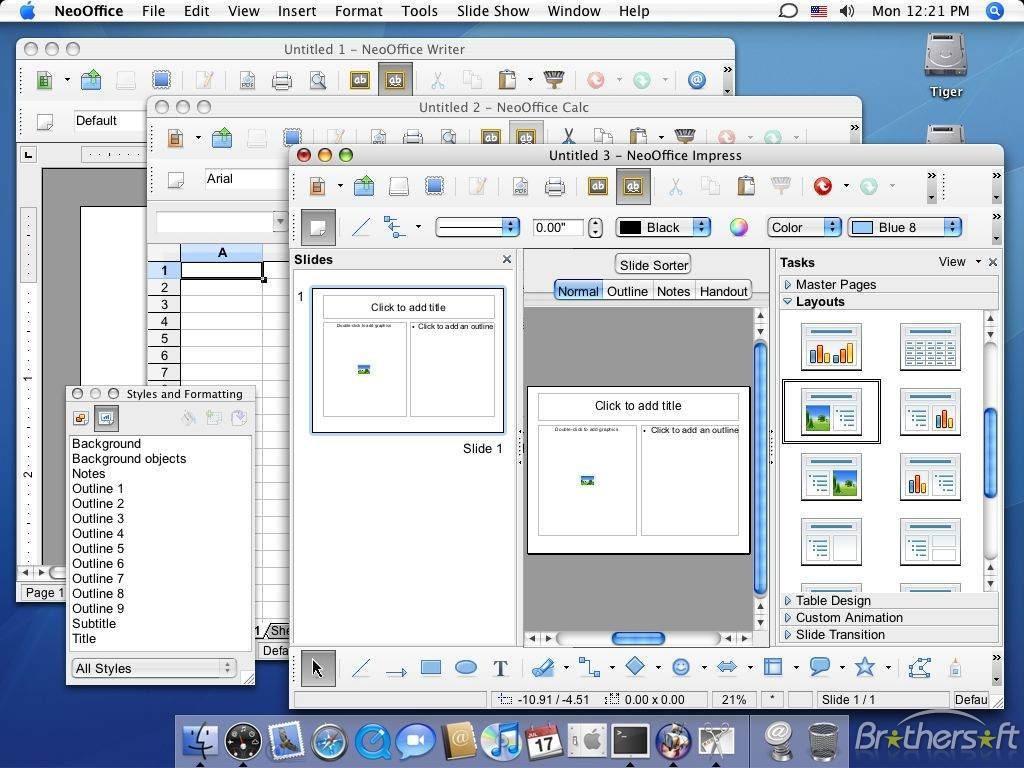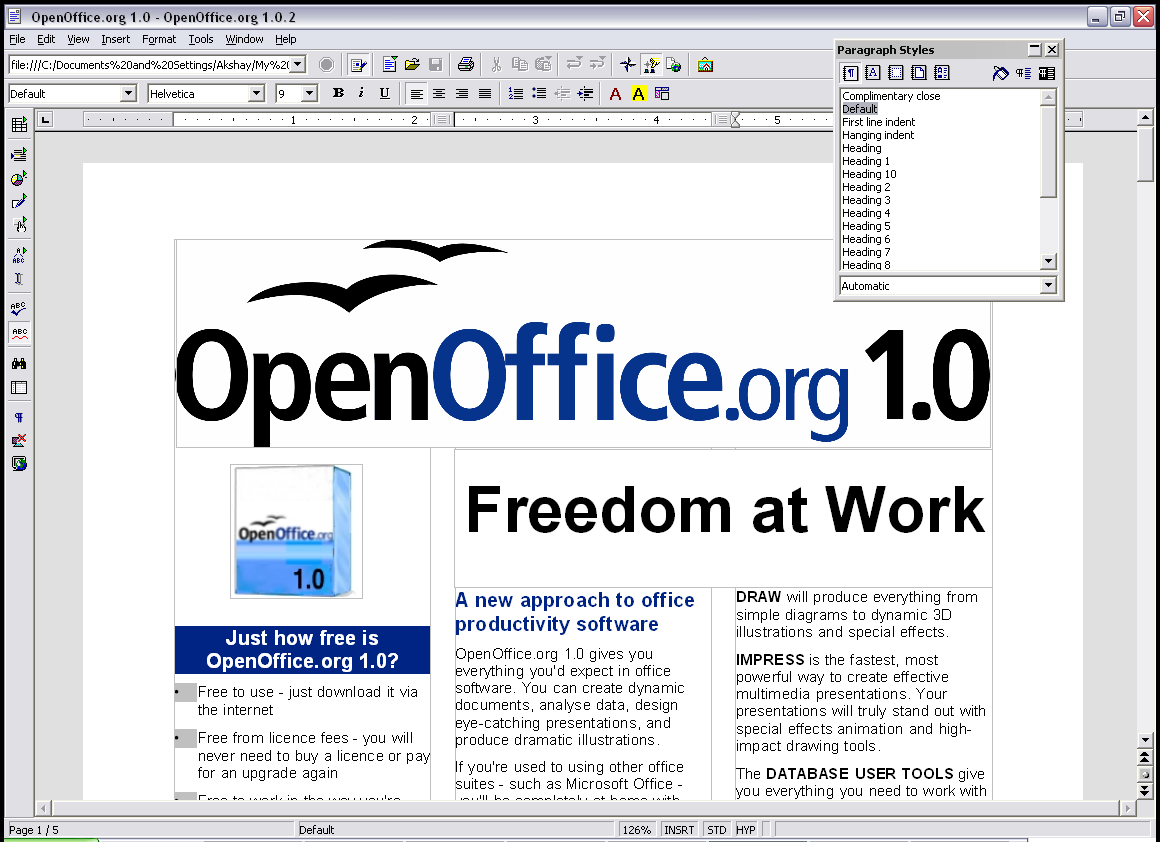It’s difficult to believe that free software can offer every user the same level of functionality and usability of commercial products. But the popularity of open source office automation suites, the level of support they receive from communities of enthusiast users from all over the world demonstrate that this is entirely possible.
An open source office suite is a collection of application programs intended to enhance the productivity of clerical workers. In this article Bloggerspath team gathered some leading open source office software for every user.
Applications most commonly included in an office suite are a word processor, a spreadsheet, a database manager, presentation and communication programs all sharing a common interface and capable to exchange data with each other.
1.IBM Lotus Symphony
IBM® Lotus® Symphony™ software is a suite of office productivity software for creating, editing, and sharing word processing documents, spreadsheets, and presentations. Designed to handle the majority of tasks that end users perform, Lotus Symphony software supports the OpenDocument Format (ODF) allowing organizations the ability to access, use and maintain their documents over the long term without concern about end of life uncertainties or ongoing software licensing and royalty fees. By using applications that support ODF, customers are not locked into one particular vendor for their productivity tools. ODF helps provide interoperability and flexibility.
Features and benefits
- IBM® Lotus® Symphony™ is available at no charge, your business can save potentially hundreds of dollars per user. Extends your current software investments, with support for Microsoft® Windows® and Office applications, as well as Linux® and IBM Lotus technology-based applications.
- Import, edit, and save content in Microsoft® Office formats or export those documents to ODF for sharing with ODF-compliant applications and solutions. Convert documents, spreadsheets, and presentations types into Adobe® Portable Document Format (PDF) files.
- Lotus Notes users can create, edit, and share documents, spreadsheets, and presentations with the integrated version of Lotus Symphony which is built into the Lotus Notes client user interface.
- Single, tabbed user interface to launch all Lotus Symphony applications and access all open files. Context sensitive toolbars and editing menus present an intuitive interface based on the task at hand. Track changes as you edit and revise spreadsheets and documents.
- Easy to create documents, presentations and spreadsheets with predefined document templates. Inline spell checking and auto-correction. Support for charts, tables, drawing objects, and graphics.
- Section 508 compliance – People with disabilities can use IBM® Lotus® Symphony™, which meets government accessibility requirements and leverages innovative technologies that improve support
2.NeoOffice
Neo Office is a full-featured set of office applications (including word processing, spreadsheet, and presentation programs) for Mac OS X. The Neo Office is adapted to the unique needs of Mac users by taking the features in Oracle’s OpenOffice.org office suite and adding some improvements.
Features
- Native Mac OS X text highlighting
- Open Calc or Impress instead of Writer at launch
- Smoother text kerning
- Native file locking support for local and networked volumes
- Mac OS X Services support
- Media Browser support
- Native floating tool windows
- Magnify and swipe trackpad gestures
- Menus available when no documents are open
- Import images from scanners and cameras
- Command-clicking on window titlebar
- Mac OS X Leopard grammar checking support (Mac OS X 10.5.x and higher only)
To install and run NeoOffice, you must have the following
- Mac OS X 10.4 or higher
- Mac Intel or PowerPC machine
- 512 MB of memory
- 400 MB of free disk space
3.OpenOffice
OpenOffice.org is the leading open-source office software suite for word processing, spreadsheets, presentations, graphics, databases and more. It is available in many languages and works on all common computers.
The main features are
- OpenOffice.org 3.2 Calc and Writer have both reduced ‘cold start’ time by 46% since version 3.0 was released just over a year ago.
- OpenOffice.org 3.2 has made further strides in compliance with ODF 1.2, including closer conformance to OASIS ODFF/OpenFormula specifications.
- As OpenOffice.org 3.2 currently requires a superset of the ODF 1.2 specification, the software now warns users when ODF 1.2 Extended features have been used.
- The document integrity check now proves whether an ODF document conforms to the ODF specification (this mainly affects ODF 1.2 documents). If an inconsistency is found, the document is treated as a broken one, and OpenOffice.org offers to repair the document.
- Password protected Microsoft Office XML files .
- OLE objects, form controls and pivot tables can now be read from MS Excel 2007 documents (*.xlsx, *.xlsb).
- Encryption support within the Microsoft Word 97/2000/XP filter allows password protected Microsoft Word documents to be saved (using the Microsoft Office standard RC4 algorithm).
- Filters for AportisDoc and PocketWord now support type detection based on DocType. As a result, files in these formats can be loaded without explicitly selecting the document type in the file picker.
- When writing string data to SYLK files, embedded double quotes are no longer escaped by doubling; semicolons are now escaped by doubling. This improves compatibility with files created by other applications.
- There are many high quality commercial and free OpenType fonts that are based on Postscript outlines. They are now supported for formatting, printing, PDF-export and display.
4.StarOffice
A cross-platform integrated office package that includes a word processor, spreadsheet, presentation software, and database. It uses the OASIS OpenDocument format, and has PDF export capability.
StarOffice 9 has something for everybody. Existing StarOffice users will get better Microsoft Office compatibility (including reading and editing Office 2007 OOXML files), new charting, and an online update feature that makes installing product updates and extensions a snap. Mac users now get a native port of StarOffice and with that, a low-cost, full-featured office suite that can read and write to Microsoft Office files. Microsoft Office users now have an office suite that offers the features they need (including an Outlook alternative), and get a familiar user interface at a great price.
Features
Improved Interoperability and file sharing
We have made it much easier for users of StarOffice 9 to share files and data with other users. We have improved our world-class Microsoft Office filters and added support for the Microsoft Office 2007 OOXML file format. StarOffice 9 offers PDF Import so you can edit PDF files and we have enhanced the existing one-click PDF export by adding security, better hyperlink handling, and PDF/A support.
Communication and Collaboration
With StarOffice 9, Sun is providing a calendar extension called Lightning to go with the Mozilla Thunderbird client. Together they are called a Personal Information Manager (PIM) and form a strong Outlook alternative. There are also two web-based tools that make it easier to communicate on the Internet – a blogger and a MediaWiki publisher.
Multi-platform capabilities – extended to include the Mac
For the first time, StarOffice 9 offers a native Mac port with support for the Mac OS X operating system. Mac users can take advantage of the Microsoft Office compatibility of StarOffice to read and write Microsoft Office files (from version 97 to 2003), and read Microsoft Office 2007 OOXML files.
Usability
StarOffice 9 has made many improvements to its usability, look, and feel. There is a fresh new icon set, new charting capabilities in Calc, native tables in Impress (so you do not have to copy and past from a spreadsheet), a Presentation Minimizer that reduces the file sizes of presentations, and an online update feature that lets you install the latest product updates and extensions with just a click.
System Requirements
For Microsoft Windows:
- 2000 (SP2 or higher), XP, Vista or Windows 7
- Pentium compatible PC (Pentium III or Athlon recommended)
- 256 MB RAM (512 MB recommended)
- 370MB (multi-language version 650MB) available hard disk space
- 1024 x 768 resolution (higher resolution recommended), at least 256 colours
- DVD ROM drive.
For Mac OS X:
- Mac OS X v10.4 (Tiger) or higher
- Intel processor
- 512 MB RAM; 500 MB (multi language version 800 MB) available hard disk space
- 1024 x 768 graphic device with 256 colours (higher resolution recommended)
- DVD ROM drive.
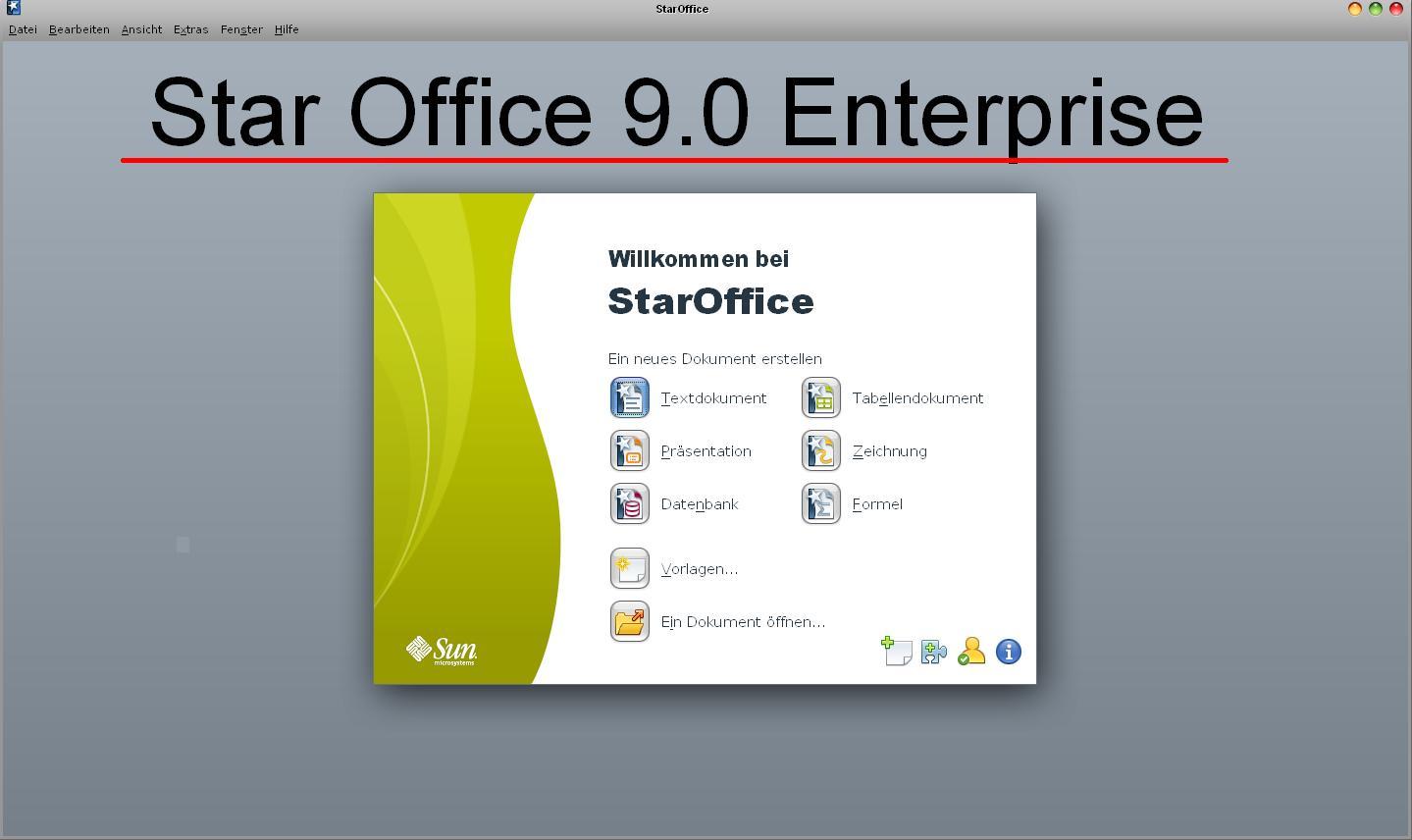 5.KOffice
5.KOffice
KOffice is an integrated office suite for the K Desktop Environment (KDE) consisting of several applications: Word processor, spreadsheet, database, flow charter, drawing, image editing and presentation software. It can be compiled for several flavors of Unix.