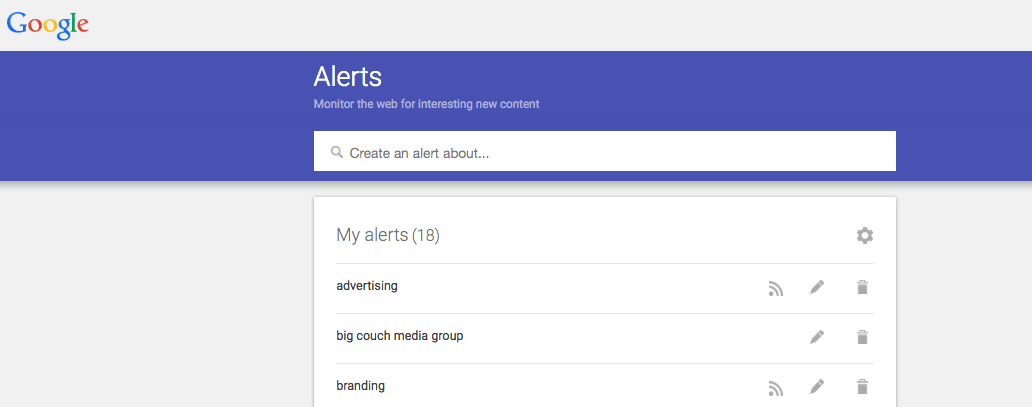Most of the social networking sites are free to use, but they can consume a lot of your time if you do not know how to use them properly. Most people use a lot of time in figuring how to promote their brand page on Facebook and you might start thinking that it is not free at all. Many social media tactics do benefit your business marketing efforts and it is necessary that you find ways to get the max out of it. If you have doubts about how to save time on your social media efforts you must read below:
- You must set a schedule for what you post on social network site. You do not have to necessarily post every day. This will consume a lot of your precious time every day. One thing you have to be careful about is when you post something just make sure that it is valuable and generates a good response from your followers. Find out what shall work out for you. You have to have an idea about when you can expect to interact well with your target audience. If you know when you will be able to interact with most of them then you have to post at that time or your followers will miss your latest updates as they might be busy with something else. Schedule your posts, maybe every other day weekly once. When you understand your audience better you will know what to post and when to post.
- You have to have a stock of content which you plan to post to your page as a part of your social media This will help you avoid the stress of having to come up with something suddenly when you have other things to take care off. This way when it is time for your updates, you can just select one from the stock of your content.
- When you are on your own on posting things on social media then you will find it hard to post to multiple accounts as you might not have time for all of them. So, you can link each of your profile and when you post on one account, then it will be sent out to others. There are many tools to help you with this and you can even use Facebook Scheduled Posts to make it happen.
- Use social media to enhance your businesses’ customer service. Respond quickly to your customer’s issues and comments on social media rather than keep them waiting for solving issues over the phone or through emails. This can be done by offering customer specified time of the day or week for resolving customer service problems and inform your customers of this. Do this on Facebook and Twitter. This will greatly benefit your customers and make your social media efforts really worthwhile.
- Set up a Google Alert for specific topics to save yourself time on searching for news articles related to your industry. You can search the results for news which relates to your business.