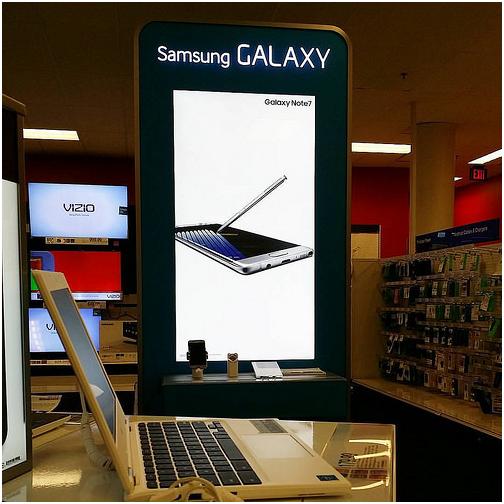Image via Flickr by cytech
Lithium-ion batteries safely provide power to most of the world’s mobile devices. Even a small defect in the design or manufacturing processes, however, can make them dangerous. Unfortunately, that’s the case with the lithium-ion batteries installed in many of Samsung’s Galaxy Note7 smartphones.
If you own a Galaxy Note7, you should know that Samsung has issued a worldwide recall after 35 devices caught fire. The recall offers simple directions that give you a chance to avoid potential hazards.
Return Your Device to Your Wireless Provider
In most cases, you will get the quickest service by returning your Galaxy Note7 to your wireless provider. For example, owners can return their Galaxy Note7 smartphones directly to T-Mobile retail locations across the United States. The exchange program will even allow you to get a different phone that will still work with T-Mobile’s fast and reliable 4G LTE network.
Many other wireless providers offer similar replacement and refund programs. If your provider operates stores in your area, you can probably get a new phone by visiting the store. If your provider does not have retail stores near you, contact the company’s customer service line for details.
Companies that sold potentially faulty Note7s include the following:
- AT&T
- Best Buy
- Sprint
- T-Mobile
- U.S. Cellular
- Verizon
Recall and Exchange Program Specifics
Samsung’s U.S. Note7 Exchange Program gives you a few options when you return your smartphone. Most owners will choose to get replacement Note7 devices; the updated devices are available at no cost to you.
You can also choose to exchange your Note7 for a Samsung Galaxy S7 or Galaxy S7 edge. You will receive a refund for any price difference between the Note7 and the new device you want. In addition, you will receive $25 in the form of a gift card, in-store credit, or bill credit.
Find Out Whether You Qualify
The recall applies to Note7 devices purchased before September 15, 2016. If you bought your smartphone before that date, then you should qualify for the exchange program. If you aren’t sure whether your device has been recalled, you can enter your Note7’s IMEI or serial number at the Samsung website. You can find your phone’s IMEI or serial number by opening Apps > Settings > About Phone. The numbers are also available at General Management > Status > IMEI as well as on the box the phone came in.
Preparing for the Exchange
Samsung advises that all Note7 owners power down their devices as soon as possible to avoid hazards. Keep in mind, though, that federal guidelines from the Consumer Product Safety Commission prevent retail stores from transferring information from old devices to new models. Because of this, you might want to save important information, such as contacts and images, to a SIM card, other device, or online storage service. If you don’t save the data elsewhere, you will lose access to it once you return your device.
One of the easiest ways to back up your device for free is to open Settings > Backup & Reset. This location will give you the option to back up information associated with your Google account. You can also back up data, Wi-Fi passwords, and other settings that you rely on.
You can save your photos to the cloud by opening the Google Photos app, tapping the three dots in the upper-right corner, and selecting Auto-Backup. When you activate Auto-Backup, you get 15GB of storage on Google Drive for free. If you want more space, you can get 100GB for just $1.99 per month.
Manufacturers cannot foresee every possible problem when they release new products. Unfortunately, companies often don’t know about defects until consumers discover them. When hazards are exposed, responsible businesses reach out to their customers to offer recall programs.
Samsung’s recall might cause some inconvenience, but it’s the best way to keep yourself and others safe. Considering that a small number of Note7 batteries have caught fire or exploded, it’s important that you take this recall seriously. Continuing to use the device could create serious dangers for you and others near you.