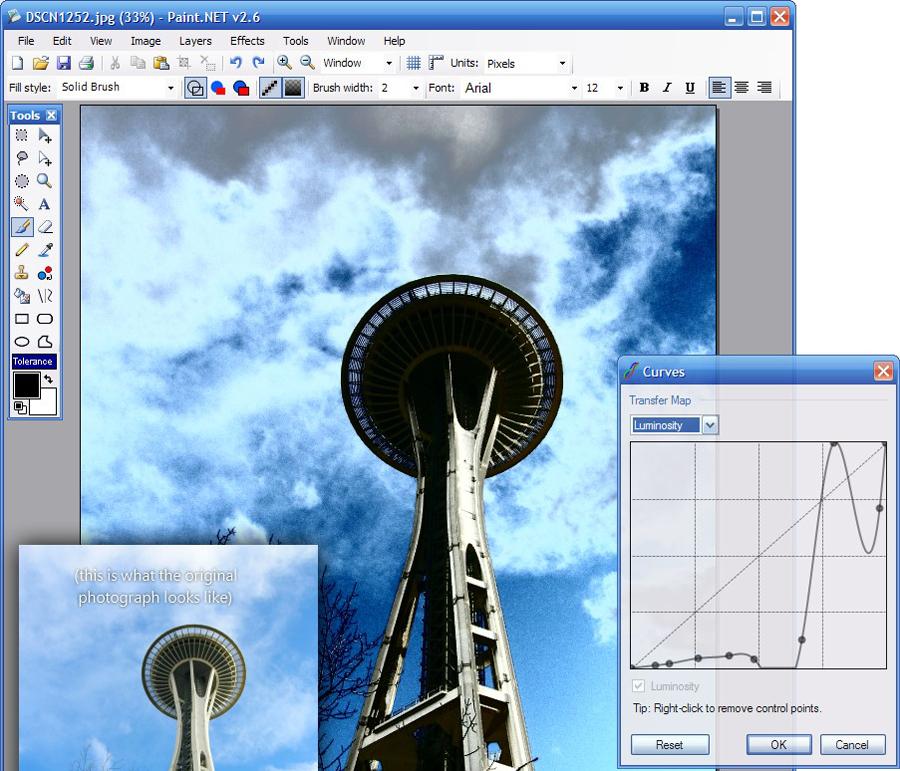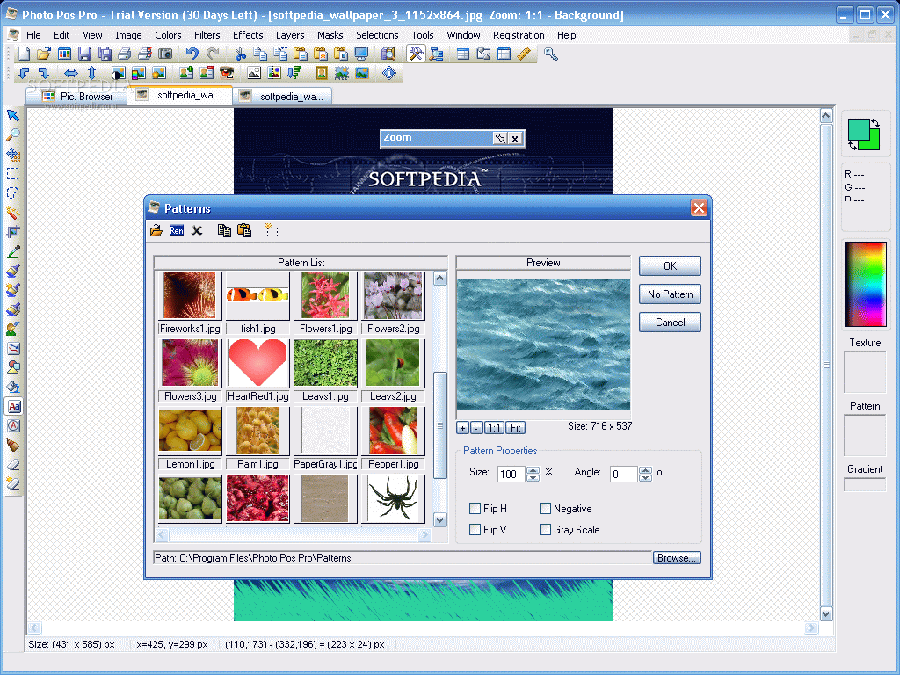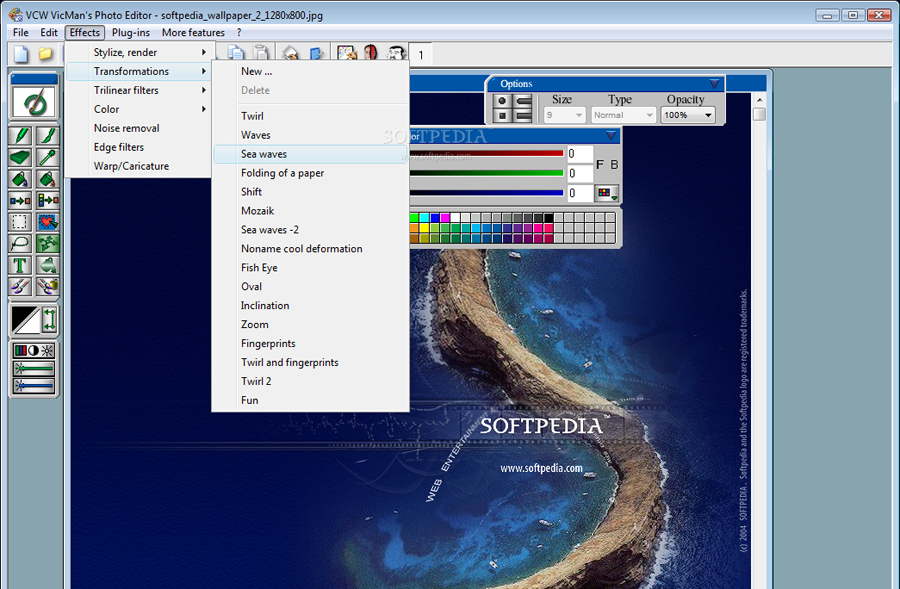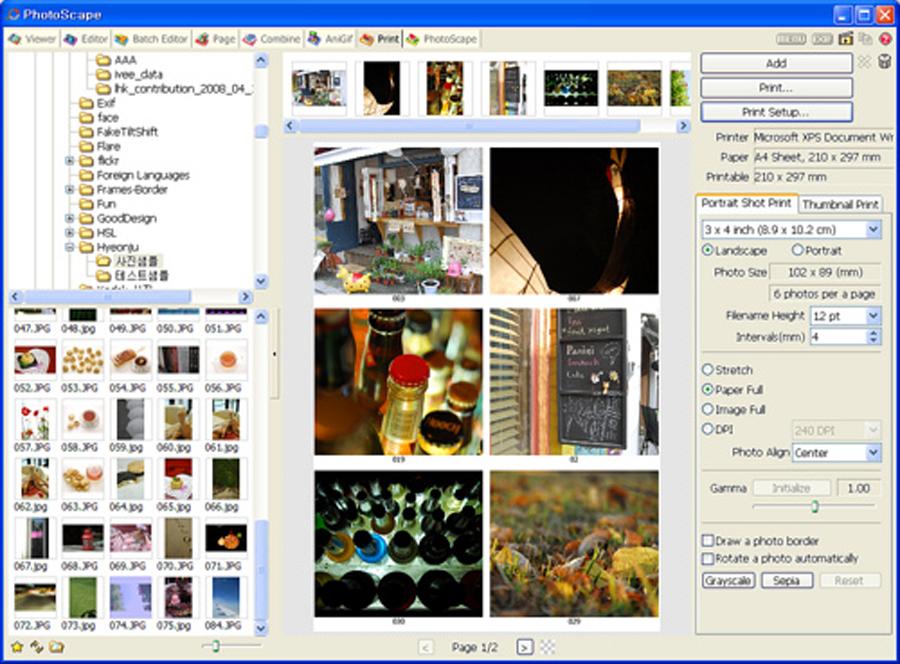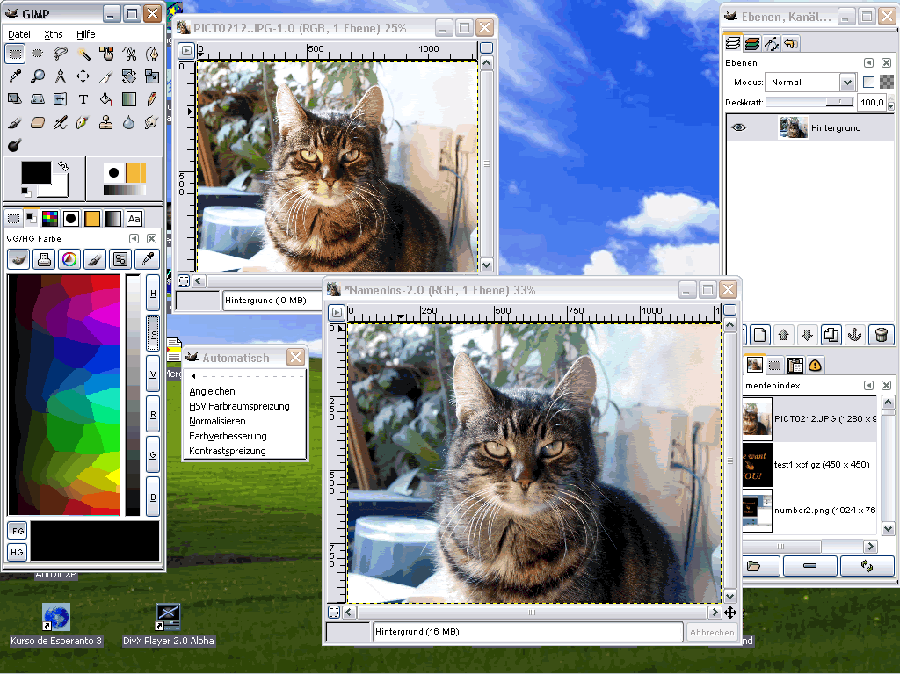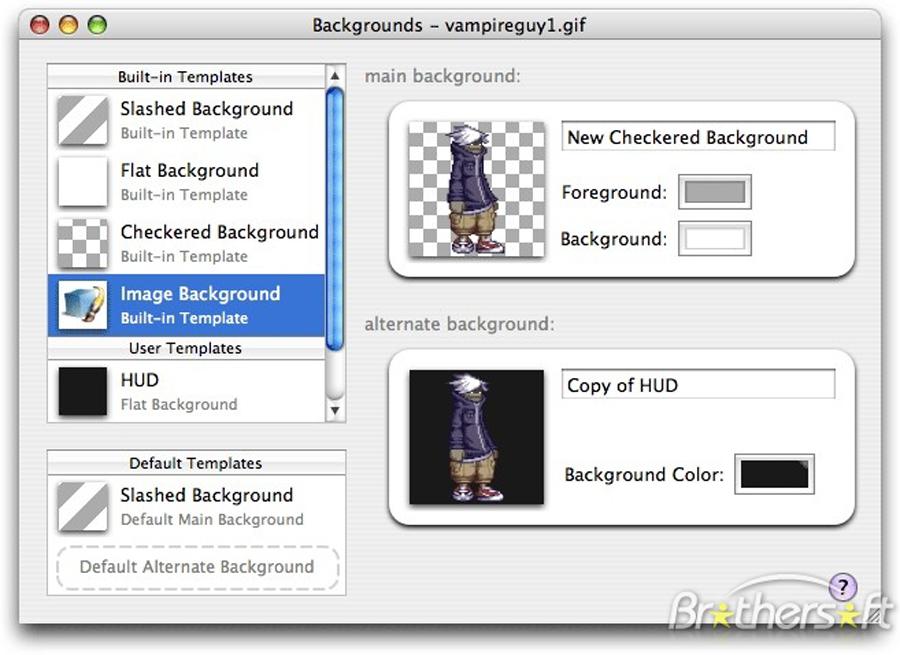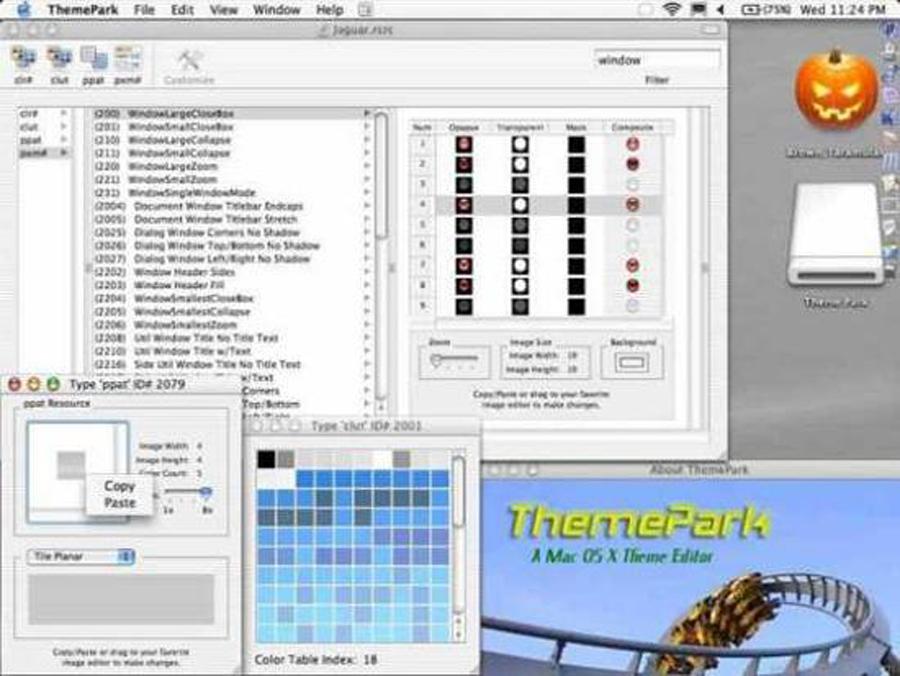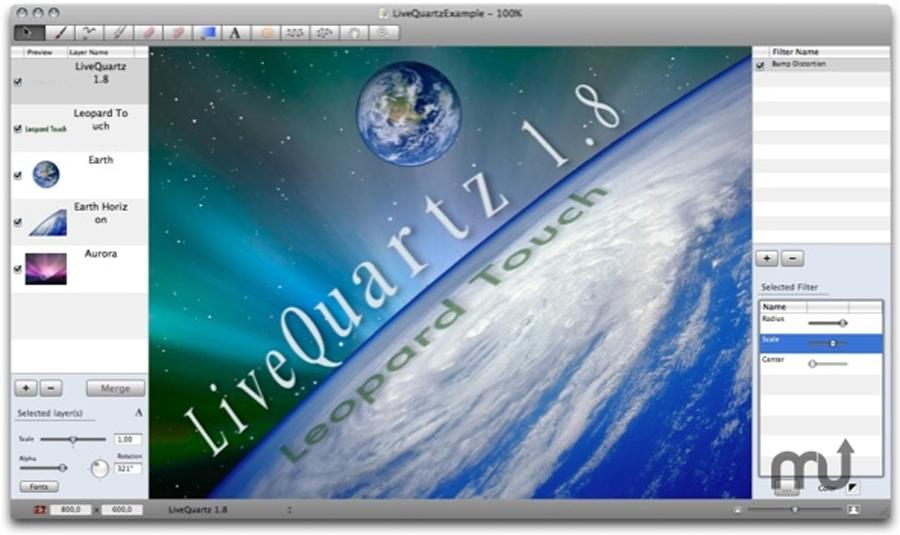Photo editing is very crucial task for designers and professional photo editors. They need rattling instruments and software to done their work in professional manner. But every person can’t handle these function rich software’s without practice and their cost as well. These software’s are easy to use and fun centered. You need not to be specialized to use them. You will be able to reproduce your images so effectively that no one can imagine these are not from the stack of the professional. Top five software’s are Microsoft Windows compatible and rests of the five are Apple’s Macintosh compatible.
1.Paint.net
This is the best mixture of many photo editing software’s available in the market. It combines the features of Microsoft Paint and supports layers like Abobe Photoshop. Moreover, you can make as many undo unlike Photoshop. Paint.net has won 5 prestigious awards. And it comes with Multilanguage support too.
2.Photo Pos Pro
Photo Pos Pro offers wide range of tools for image enhancement and editing. Support of scanners and digital cameras, Advanced Image Enhancing and editing tools and functions, Tools for creating Computer Graphics Design, Rich Text Tools, Special Effects, Selection Tools, Layers & Masks, Gradients, Patterns and Texture, Script Tools, Batch Operations and also The Ability to expand the software yourselves are some features of it.
3.VCW VicMan’s Photo Editor
This is best suitable for web developers. It supports more than 30 image file type to edit or manipulation. This is again feature rich tools collection, which will surly enhance your capabilities in effective manner.
4.Photoscape
Photoscape is function rich software. Its functionality can attract any designer. Features such as slideshow creator, batch editing, merging, splitter, face search and other famous photo editing tools will make you fond of it.
5.GIMP
GNU Image Manipulation Program provides professional tools to give your images new and attractive look. This version makes installation process very simpler, with no need to download and install the GTX Runtime Environment separately. Now it comes with 32-bit color support.
6.Pixen
This is a graphic editor for Mac OS, mostly used by pixel artists- people who make low resolution raster art like the sprites you see in old video games. It supports Adobe’s, Microsoft’s, and Jasc’s palette formats natively.
7.Theme Park
With the help of this software you can change the look and feel of your Mac OS. It has the ability to change the look of installed application as well. You can build the icon set to change the system icons.
8.Seashore
This is an open source image editor for Mac OS X’s Cocoa framework. Unlike GIMP, Seashore has an all-new Cocoa UI that will fit right in on Mac OS X. but it is based around the GIMP’s technology and uses the same native file format.
9.ChocoFlop
Chocoflop offers non-destructive image editing, painting and selection tools, dozens of adjustment filters and effects, RAW support, rich text, and CoreImage filters support. Currently the only documentation for Chocoflop is a sparsely-populated wiki or the user forum so learning it may be a challenge if you have little photo editing experience. Once a final stable version is released, Chocoflop will no longer be free. So hurry and get your free copy here.
10.LiveQuartz
This is for snow leopard. It is based on nondestructive layers and iters. GrandCentralDispatch optimizations on Snow Leopard, faster quit and better use of multiple CPU are some features of LiveQuartz.