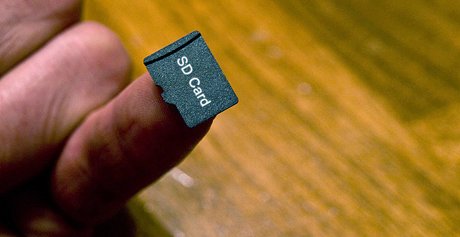As the technology advanced the use of optical drives and floppy devices became nearly extinct and portable storage devices took their place. One of the advantage of these devices is that the data stored on them can be re written and can be used further. But have you accidently formatted or deleted any files from the SD card, and you are in need of some SD card data recovery tool to recover it back? don’t worry EaseUS is here to rescue. A software called SD card recovery will help you to recover data formatted SD card.
What is SD card recovery?
It is a software developed by EaseUS solutions which will helps you to recover the formatted data and other files from SD card. Almost all SD genre is supported whether it may be a micro SD or memory stick etc… “SD card recovery” can recover it.
Where to get?
You can download recovery data software from the EaseUS official website or else click on the link below:
By clicking the link only you can download the trail version of the software. In order to get some advanced features you have to download the premium version by paying a simple amount. The software is available for both the windows and mac platform.
How to recover?
Download recovery data for your OS, once you finished downloading the file on to your PC install it and launch the software. After launching connect your SD card in order to recover, use a USB card reader if you are not having an in built card reader. After launching the application you will see 3 options on the dialog box:
1) Deleted file recovery: Used to recover the file that you accidently deleted from the SD card. In order to recover via this mode you should know the files name.
2) Complete recovery: This feature will allows you to recover all the files which has been already stored in your SD card. Files that are in good condition can be recovered completely.
3) Partition recovery: Using this feature you can recover the data’s from your PC’s hard drive.
Select the second option so the application will scan your whole SD card’s data. Wait until the scan is completed. The scanning procedure will take a long time because this option will analyses your SD card thoroughly. After scanning the drive the application will provide you a detailed report about the files that can be recovered safely and haw many of them are corrupted.
Select the files that has to be recovered and preview it. The application will open the default program in order to play the file. You can even sort the downloaded files according to the nature of the files condition whether it is recoverable or not.
The application is really worth a shot. It will not disappoint you because it will be really help full for those who continuously delete files accidently.