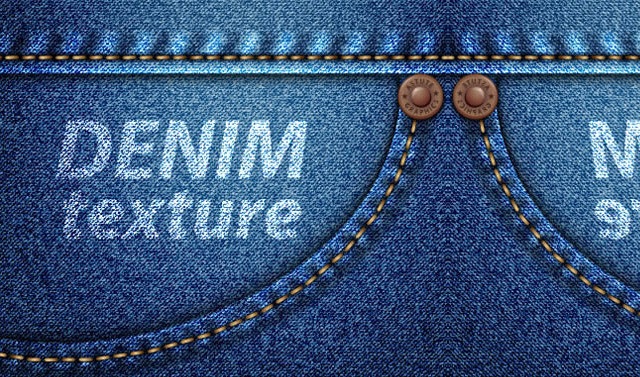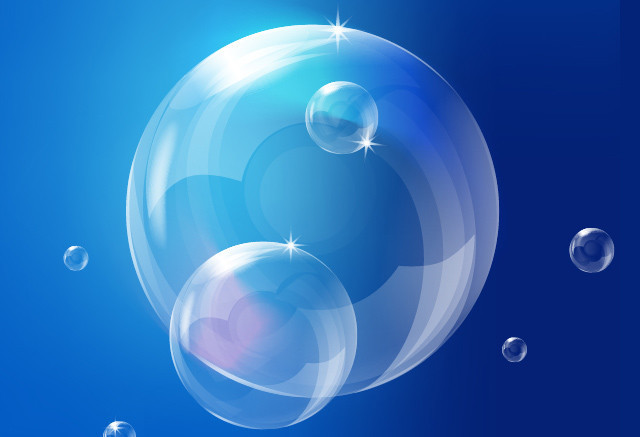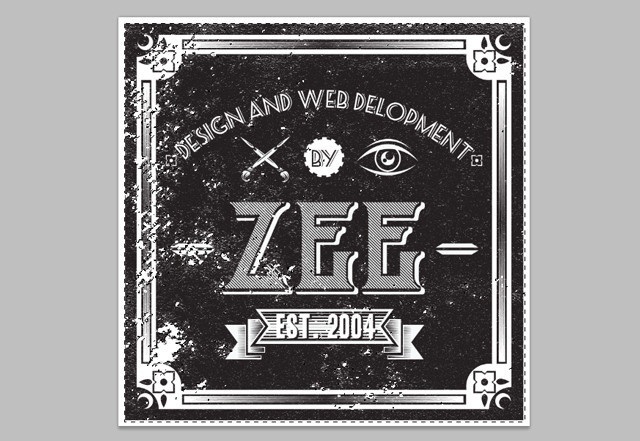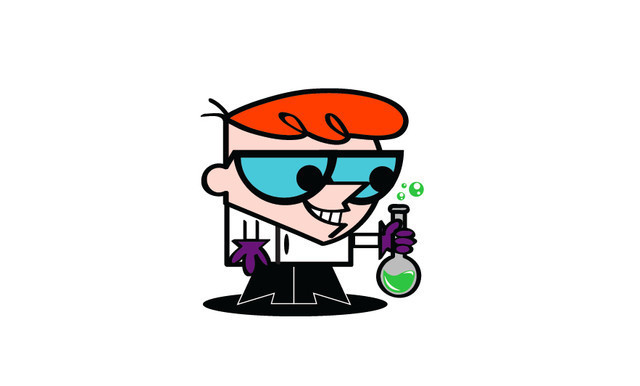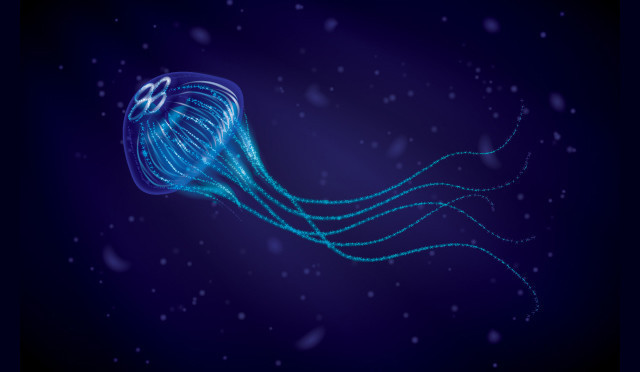Adobe Illustrator is the supportive tool for Photoshop and has some outstanding features which we can’t implement in Photoshop. Mostly graphic designers love to do their work via Photoshop and ignore Illustrator. It might be due to ignorance of benefit of illustrator, but make sure if you want to be a professional graphic designer then you has to learn illustrator. But the major question arises for the designers who are working independently, from where to learn illustrator? They can’t have spare time due to work load, and then illustrator tutorials must be the ideal choice. These tutorials are pre-designed work done by professional designers, time to time they publish their work for the novice designers.
We have dove into the internet and gathered most creative and skilled illustrator tutorials examples for graphic designers. You just need to see these carefully step by step and try to modify these with the help of your creativity to add some extra spice to these tutorials.
1. Illustrate a Lighthouse
2. Vector Snake
3. St. Patrick’s Day Postcard
4. Daily Flip Calendar
5. Vector Denim Texture Using
6. Vector Monster Character
7. Realistic, Vector Bubbles
8. 50s Ad Poster
9. Illustrate a Yacht
10. Gruesome Zombie Illustration
11. Creating a Realistic Curtain
12. Zee Vintage Label
13. Vector Radiator Artwork
14. The Hedgehog Opening
15. Vector Match Using Gradient Meshes
16. Vector Ninja Character
17. Vector Power Button Set
18. Dexter with Illustrator
19. Create a Cute Snail
20. Easy Clock Icon
21. Open Book with Illustrator’s 3D Extrude & Bevel Tool
22. Vector Stamp Set in Illustrator
23. Jellyfish with Brushes
24. Print Ready Die-Cut Business Card