Website management can be a daunting task sometimes. A webmaster needs to have tools to manage his websites with ease. Technology has advanced so much that we have a solution for pretty much anything. You can also use your iPad to manage your website. There are many apps out there which will help you to manage your website. It may be that you are out of your office and you want to manage your website from a different location from your iPad then it is very much possible. No matter where you are you can still be in touch with your website at all times.

Some of these apps are even free for use, some others have a small one time fee but still these apps can help you manage your website with ease. Thanks to such apps, now you do not have to be in front of your computer at all times and any kind of after emergencies can be handled from anywhere. Let’s have a look at some of these iPad apps.
Evernote is ever popular
Evernote has been a favorite app to many. It can help a webmaster with collecting notes and use them for future reference. So when you go back to your office all you have to do is to look at the notes that will help you in managing your website. There must be something that you need to note down every now and then so having such an app handy will help you a lot. You can store all your important information and you can also email your important documents to your Evernote account and stay on top of things at all times.
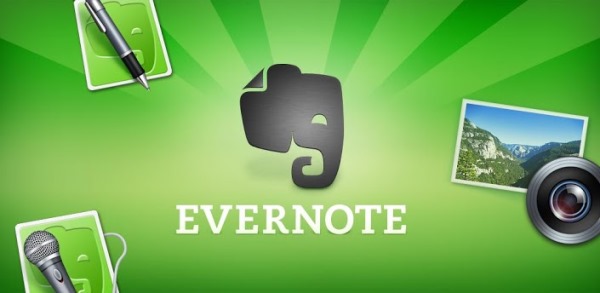
Google Analytics all the way
For any webmaster, it is important that they have the full stats of your website. This iPad app will help you to fill up all the stats about your website at any time you want it. This app has all the features of Google analytics that you would use on your desktop. You have two versions of this app; one is free while the other is the premium app. If you have custom needs then you can download the premium app which costs $1.99. Mostly you will be able to manage your website with the free version.
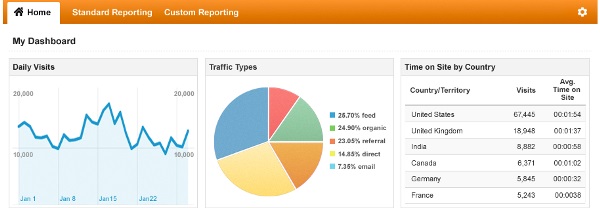
Atomic Web Browser
If you want to check the source code of a website the easiest way is atomic web browser. It is at par with any other web browser that you might want to use. So if you want to use a browser to check out different websites then you can get the Atomic web browser because it will not disappoint.
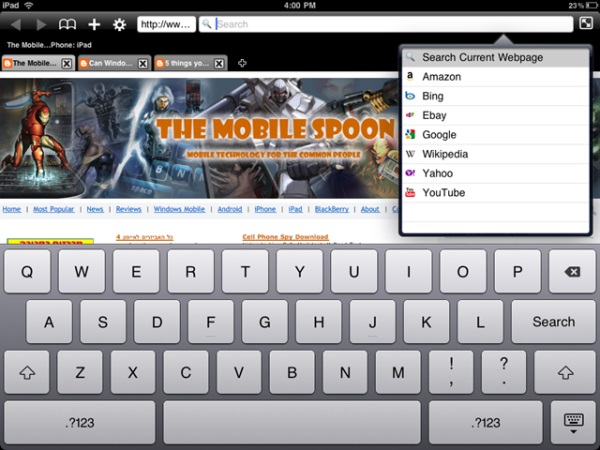
Logmein Ignition
One of the best features about this app is that I can use my iPad and get remote access to computers in my network. It also has a lot of other features including that of dual monitors. This will make your iPad a extension of all your plugged in systems. This app approximately around $30 but let me tell you that it is a great app and it is worth all the money that you spend for it. For any webmaster this is a very ideal app that you can have so that if any system has a problem you can solve it through remote access.

WordPress
If you have a WordPress website that you have to manage then you need to have a WordPress app on your website. You can manage all your content from your iPad. If you want to make any changes at any time it is pretty much possible with your WordPress app. If you have more than WordPress site or blogs you can still manage them with ease.

Early Edition
When you post a feed, you want to see how it looks. Early edition will help you see to check how your feed looks to the visitor. This app will also help you to remain up to date with other websites as well. Now this app may be too useful to some but for others you may not be interested in using this app. But it is definitely a great app and can be of use to a webmaster.
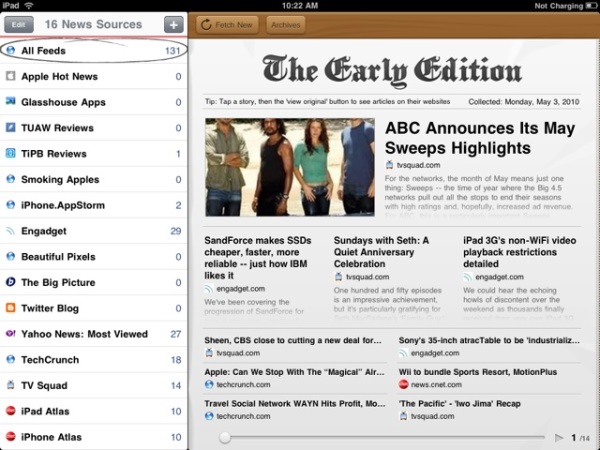
Managing your websites won’t be a problem anymore. If you have an iPad you can probably manage everything even if you are not in the office. All these apps will help you to manage your sites and blogs with ease. Use these apps and manage everything at anytime from anywhere.




