The need for an efficient data recovery tool is at a heightened level, now more than ever with all the data being stored on electronic devices which are running a heavy workload, thus making them prone to breakdown any time. This prompts the need for device specific data recovery tools. It can leave a long lasting impact if the data becomes irrecoverable, and can have financial implications as well. For situations like these warrant one to have a back-up of all their important data like images, videos, messages, contacts, bank details and whatever else is important on various other devices, safely stored away at another location. For a loss of these can ruin someone’s life.
Best in its class:
iSkysoft iPhone Data Recovery tool serves like an effective counter-measure against situations such as those above. Although many other similar types of software are available in the market, their chances of success vary to a great extent when compared to the performances notched up by the iSkysoft iPhone data recovery tool. Also, the people behind this have a history of providing the best in their class range data recovery tools, which oozes further confidence for their latest offering. In the tests that have been conducted on this it has showed glimpses of being the hands-down best recovery currently available for iPhone.
Simple to use:
An important aspect of this tool which wins over many hearts is its user-friendliness and no-nonsense approach, with help available at every step of its functions. To get it working, you just have connect the faulty device and PC, and run this. It will scan for all the recoverable files, which in most of the cases is in a majority, and then show you the whole list. Then you can select the files you want to be recovered, which will then be retrieved and saved back. It can prove to be quite a handy tool in case of emergencies on your iPhone.
Price: 69.95 USD
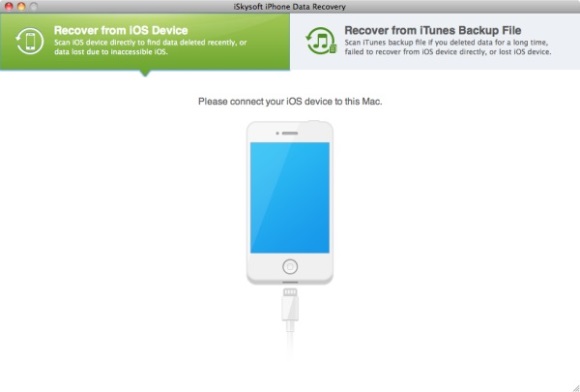
Features:
The main features of this device also serve as its advantages. The chief among them is the simple step-by-step guidance for novice users, and the fact that the task is performed utmost nonchalance after running the tool, despite the ability of your faulty device to boot-up or not. After the scanning and selection of recoverable files, one can select whether to save the recovered data in their device directly or to a specified location on their PC or Mac. One fantastic feature of it is its ability of performing selective back-ups, which no other can match. Its prime advantage over others is its ability to retrieve unintentionally erased data, which can happen anytime to anyone, especially during the iCloud syncing. The lost data then can be recovered within an instant.




