Most hyped Windows OS is out for upgrading your existing Windows 7, Windows Vista or Windows XP having Service Pack 3. Windows 8 is popular since its announcement because of its look and feel. Microsoft decided to have their OS family a new touch by using the start interface of their Windows Phone family. Metro tiles is the new way to start with your PC, in Windows 8 your desktop is gone to the secondary level, as you will be introduced to the new start screen having all your Apps in tiles formation just like Windows Phone interface.
With the huge success of Windows 7 since 2009 to the present, Microsoft has claimed to sell the 630 million valid licenses which are far more than the previous success of Windows XP. So Microsoft took a serious step to remove the classic Start menu from the Windows 8 and many more features which will look to you promising, for complete feature list visit the official Windows 8 site or read this article to highlight the Windows 8 features.

Right now for limited time period Microsoft is offering Windows 8 Pro Upgrade for existing Windows 7 Users which have brought their PC between the dates 2nd June, 2012 to 31st Jan, 2013. You can download Windows 8 only for $39.99 or demand a DVD of Windows 8 Pro only for $69.99 from official Microsoft Windows Store.
In this article we will get you a way through which you can upgrade your Windows 7 (Genuine) only for $14 USD using Promo Code. Use the following steps to get your Windows 8 Pro –
1) Visit the site – http://windowsupgradeoffer.com and select your region and language then you will get the similar screen as in the following image.

2) Click on Continue Button, you will be redirected to a form where you need to fill up this with your personal information and your PC information. Don’t worry if you don’t have any Windows 7 PC just type a model name and be sure to select a date after 20th June 2012, as the offer last for the specific dates which we have mentioned earlier.
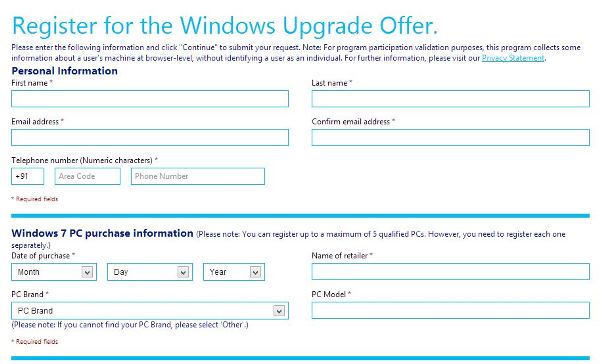
3) Click on Continue button after filling the right CAPTCHA words, then after enter your Windows 7 product Key located at the back of your laptop or PC. Make sure you’re entering a valid genuine key, as it needs to be validated first before getting your promo code for discount.
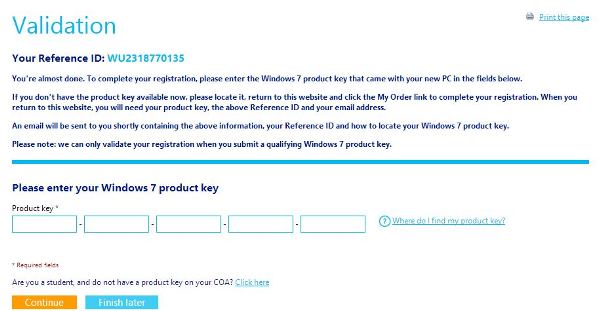
4) After completing the above step successfully, you will get an email having the discount promo code, keep this code safe; you will need this at the time of payment at Microsoft Store.
5) Now download the Windows 8 Pro Upgrade assistance which will guide you to upgrade your Windows 7 with your existing settings and files. After downloading it will show you the list of compatible and incompatible apps & devices of existing Windows 7 OS. Click next and purchase the desired mode for your Windows 8 Pro, either Digital Download or DVD shipped by Microsoft.
6) At the Payment page you will be asked to enter Promo code, enter here your discount code and click Apply to reduce the price to $14 or 699INR. Enter Credit card details and purchase the license key for the Windows 8 Pro. You have option to Download it now and can pause & resume it anytime according to your convenience.
This is all to get your own Windows 8 Pro only for $14. We hope you would get it without any interruption but if you face any then feel free to put your queries using the comment form below.




