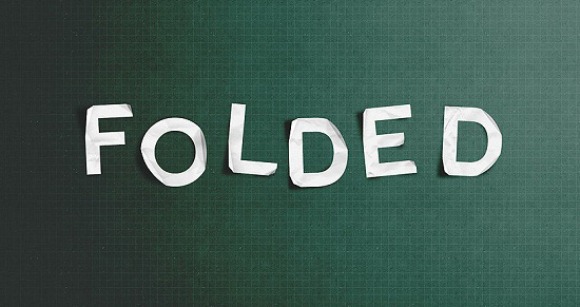Photoshop tutorials are good source of information and inspiration for the novice designers. Whether you’re graphic designer or web designer, you always need some inspiration and help to design unique and outstanding design pieces. We have listed many articles on Photoshop tutorials and free PSD files which surely have helped you out in your design projects. To continue this streak, we are listing fresh Photoshop Text Tutorials; these tutorials are good to learn text effects using Photoshop. We hope, through these design resources, you will be able to create more creative and inspirational design stuff and will satisfy your client in more efficient manner.
Cinematic ‘Sergeant America’ Text Effect
In this quick tip tutorial we will demonstrate how to create a cinematic “Sergeant America” Text Effect using the layer styles.
More Information

Retro Folded Typography
In this Photoshop tutorial, we’re going to create retro-looking text that seems like it’s constructed using folded strips of paper.
More Information

3D Skyscraper Text Effect
This tutorial will explain how to create a nice 3D skyscraper text effect in Photoshop CS5, and will cover a couple of basic 3D concepts in the Photoshop 3D environment.
More Information
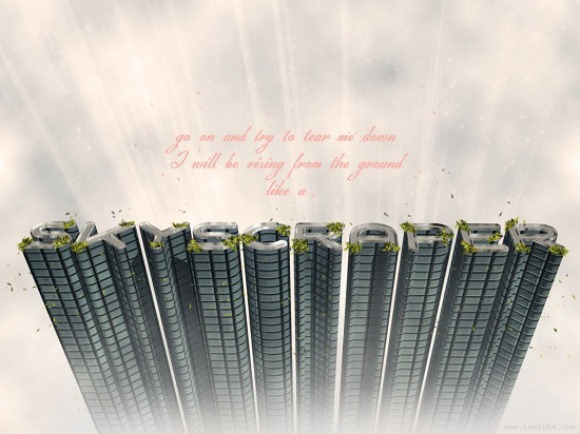
“Real Steel” Inspired Text Effect
In this tutorial, I will show you the steps I took to Create a “Real Steel” Film Poster Inspired Text Effect in Photoshop.
More Information

Ice Cream Type Treatment
Learn how to realize an awesome text effect using ice cream! The process is simple enough for any level Photoshop lover.
More Information

3D Ribbon Wrapped
This tutorial will explain how to use the Opacity texture map to create a ribbon-wrapped 3D text effect in Photoshop CS5 environment.
More Information

Colourful Aura Text Effect
You will learn how to create this colorful Aura text effect. A little practice with the Pen Tool would help you get greater results if you’re not quite familiar with.
More Information
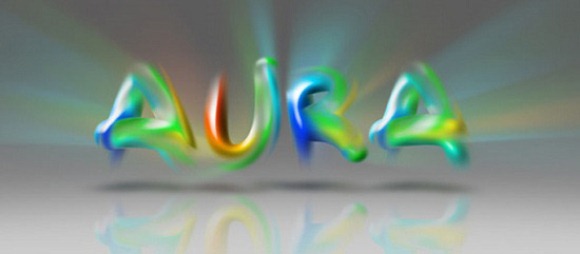
Smoke Text Effect
This tutorial is my attempt at a more realistic smokey text effect…
More Information
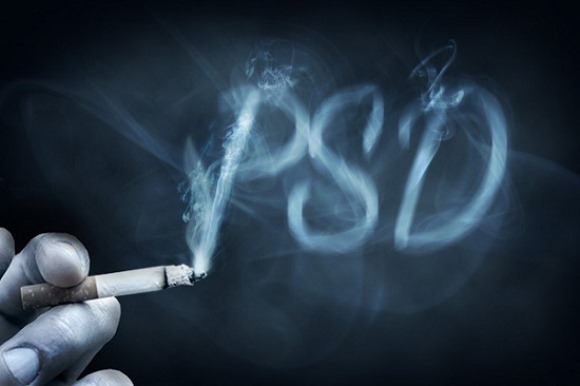
Colorful Text Design
You will learn to combine different elements and applications effectively to complete a design task.
More Information

3D Text Effect Using Layer Styles
In this tutorial I’m going to show you how powerful and flexible this tool is. We will go beyond the overused gradient overlay and 1px stroke effects.
More Information
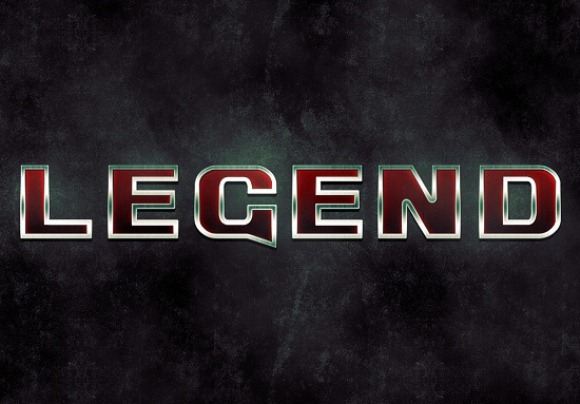
Broken Plate Text Effect
Learn how to realize funny letters that look like broken plates. We will start in Illustrator modifying the original font, then we will switch to Photoshop in order to play with textures and layer styles.
More Information
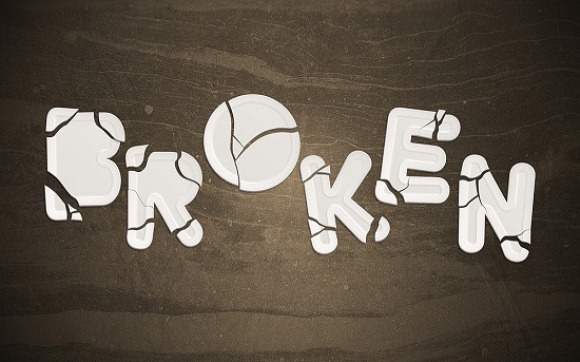
Infamous 2
In this tutorial, you will learn the steps to Create a Grungy Style Text Effect Inspired by “Infamous 2″ Game in Photoshop.
More Information

Lost In Space Typography
So in this tutorial you will learn how to create an easy and super quick text effect in Photoshop. We will play with Brushes, Blend Modes, basic filters like Blur and Liquify, and also text.
More Information

RAWZ Light Effects
Learn how to create the RAWZ light effect in Photoshop. It’s a beginner/intermediate tutorial and it will take you 45 minutes to go through it.
More Information

Realistic Folded Paper Text
We will learn how to realize a folded paper text effect from scratch in Photoshop. We will firstly create the background using a couple of patterns…
More Information