Getting an Internet connection for the first time for a home or switching providers can be a daunting experience for consumers. Because there is so much to take into account, it can be overwhelming, and consumers can make the wrong choices during the process. Luckily, to help ease the burden, here are 3 tips on how to setup your home Internet:
1. Find the right company.
To make the most of your experience, you need to determine the best Internet service provider to work with. In order to make an informed decision about your choices, consider the following:
• Your needs. If you only use the Internet for checking emails, you may benefit from purchasing cheaper packages that offer slower speeds. However, if you work from home, getting packages with high speeds and more bandwidth will likely most benefit you.
• The cost. By determining your needs, you will be in a better position to determine what cost will work best for you. When choosing a company, be sure to look beyond their promotional rates to the regular rates that you will be subjected to after the introductory period. You should also be vigilant when choosing bundled packages because you may be paying more for additional services or products that you will not even use.
• Customer service. To best determine what company you should work with, be sure to check out consumer reports and customer reviews. By doing so, you will learn more about how the company treats its customers and if it is appropriate for you. Doing your research beforehand will also help you potentially avoid companies that may not be entirely legitimate?
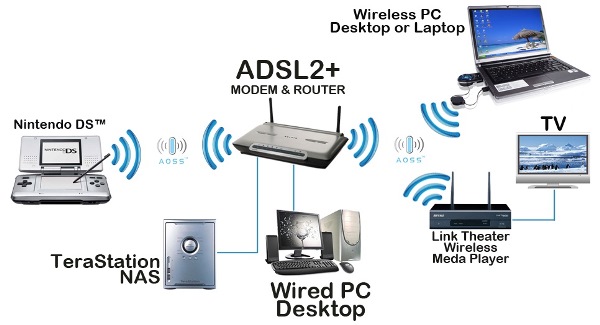
2. Get the right equipment.
To gain access to the Internet, you need:
• A computer. Any computer with a storage space of 2 GB, at least 16MB RAM, and a 200MHZ processor should easily be able to connect you to the Internet.
• A modem. In order to get connected to the Internet, you need a modem. There are a variety of different modem types available depending on what service provider you use, with some being more reliable than others.
• A telephone or cable line. Telephone or cable lines are required to receive the analogue signals needed to establish a connection.
3. Prepare for the support technician to arrive.
In most cases, your Internet service provider will arrange a date and time for installation that is most convenient for you. However, on the actual date of the installation, it is best that you arrange to be home all day. You need to have yourself (or a family member) available since the technician could arrive at any time (even despite the set time for the appointment).
There are some instances where the technician might not even have to enter your home, such as if you live in an apartment building. Yet, you should still make sure to stay home that day in case any problems arise.
By familiarizing yourself with these 3 tips on how to setup your home Internet, you can make the entire experience less stressful.




