Navigation menu is an important part of a website design, it simplifies user experience with website but if it is designed perfectly and efficiently. Navigation menu helps visitors understanding website’s pages. It provides the collection of total pages at single place which helps users to visit any page of websites with their choice. Mostly websites use JavaScript coded menus which require compatibility with all browsers, somehow it is not possible and what if a user disables JavaScript at its end. These JavaScript menus will not work in this scenario, so we need an alternate option always.
Flash menu might be a better option to resolve this issue, for most of the users flash menu might be time consuming option but let us clear it here, in current time flash coding has been so efficient to create lightweight flash objects. Flash menu is popular because it gives attractive look to your websites plus easy and low maintenance efforts.
Today, we are helping you to design beautiful flash navigation menu by giving you the best tutorials for designing flash navigation menus. These tutorials are so effective and easy to understand tutorials and these might be best resource for you to learn flash programming for creating more flash objects besides navigation menu.
1. Vista Menu in Flash

2. Cubic menu

3. Rotating Menu
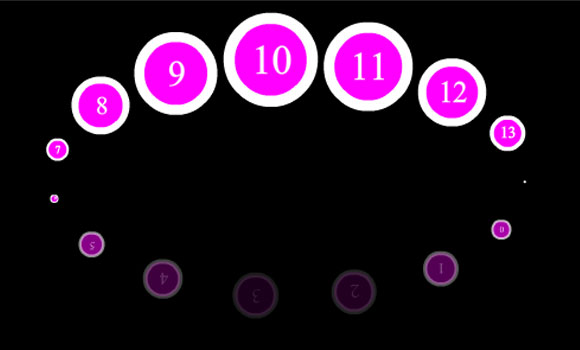
4. Shaky Flash Menu

5. Animated Menu
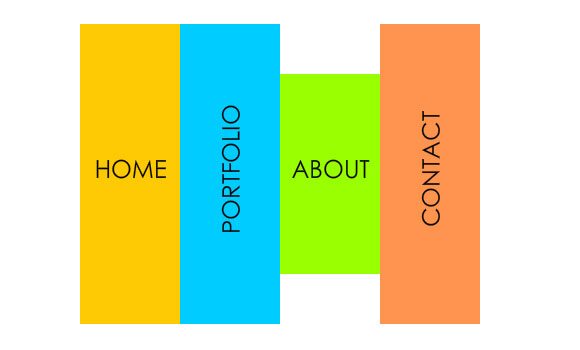
6. Glass Aero Flash Menu

7. Advanced XML Menu
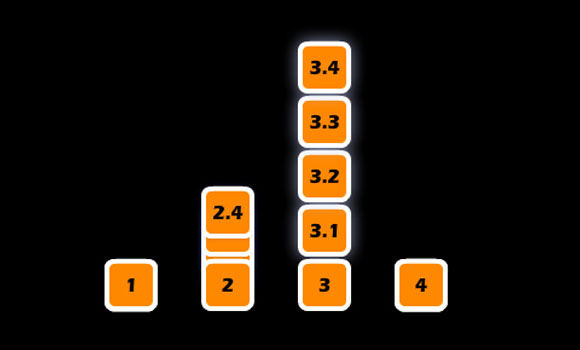
8. Modern Photography Menu
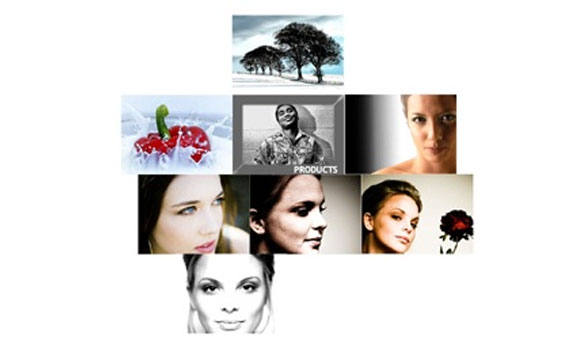
9. Trendy Photography Flash Menu

10. Professional Menu
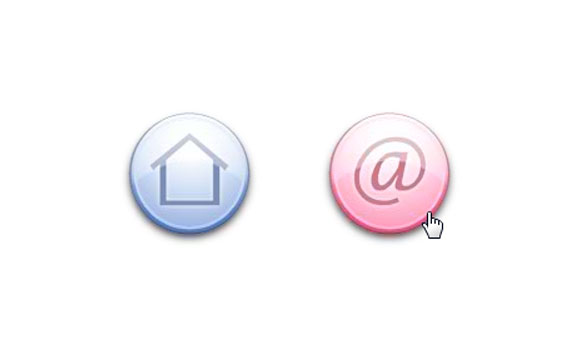
11. Advanced Flash Menu
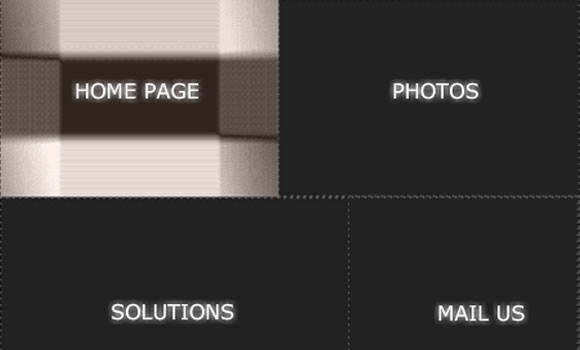
12. Full Flash Menu with Sound

13. Funky Flash Website
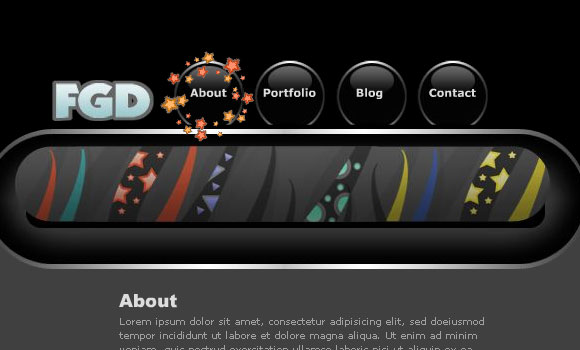
14. Black Menu
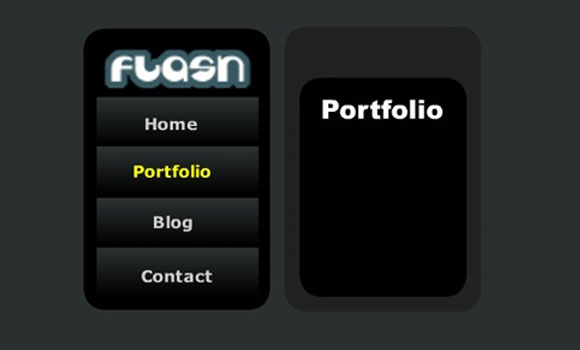
15. Wooden flash menu





