Have you ever thought of making your own DVD? Have you ever tried to burn a DVD with your favorite music videos? Do you want to create a DVD of your favorite movies? If yes, we welcome you all to a great DVD maker- iOrgSoft DVD Maker for Mac.
What is iOrgSoft DVD Maker for Mac
iOrgSoft DVD Maker is a top-rated software, which lets you create your own DVDs from different video formats, such as avi, flv, mpeg, mpg, dv, mp4, mov, 3gp, 3g2, mkv, mod, mts, m4v, vob, and many others. In addition, you can customize your DVDs by adding background, images, and music to them.

Users having Mac OS versions 10.8, 10.7, and 10.6 can work with this DVD maker. Moreover, you can learn more about the software on iorgsoft.com.
How to burn mp4 to DVD
If you want to burn different video formats to create your DVDs, you can certainly work with this DVD Maker for Mac. In this section, you will learn how to burn mp4 to DVD and then you can follow the below-mentioned steps to burn other video formats to DVDs as well. Let us perform the following steps to achieve our objective:
1. Launch the DVD maker in your system after it has been installed successfully.
2. Add the desired video file in the DVD maker from the Open dialog box, as shown in figure below:
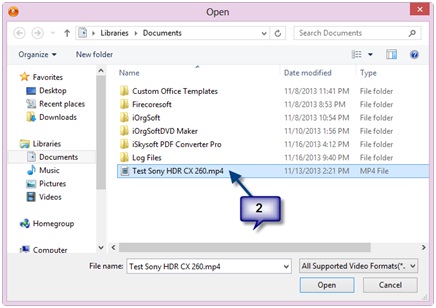
The selected video file is added in the DVD maker. You can play the added video file by clicking the play button.
3. Customize your DVD as per the requirements. Here, we have selected a template for our DVD, as shown in figure below:
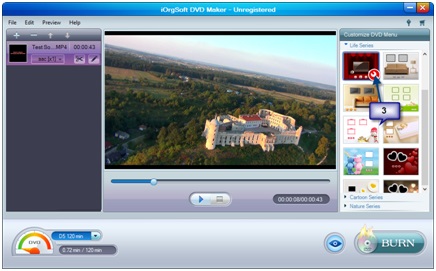
4. Select different backgrounds, icons, and menu titles to customize your DVD. Here we have applied a few settings, as shown in figure below:
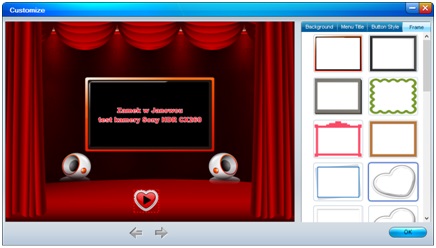
6. Insert a blank DVD into the DVD Rom of your system.
7. Click the BURN button to start burning your DVD.
Note: After the process is over, your DVD is burned successfully.
Highlights
Burn with almost any video format
With this DVD maker, you can burn your DVD with almost every video format, which is widely-used. To illustrate, mp4, mov, flv, vob, 3gp, 3g2, m4v, dv, mpeg, mpg, m2ts, mkv, and numerous others.
Create DVD with ultra-high speed
The speed with which you can burn your DVDs from various video formats is tremendous. You can easily burn all your DVDs with no glitches at all during the burning process.
Obtain top quality DVDs
There are no compromises whatsoever on the quality of the videos that are burned to your DVDs. You obtain DVDs with absolutely great quality in a matter of seconds and minutes.
Customize your DVDs
You can choose from different dynamic templates and amazing backgrounds for giving beautiful appearance to your DVDs. In addition, you can add music and images to the DVD in order to make it more captivating.
Final Verdict
Whether it is about creating DVDs from so many video formats or it is about customizing those DVDs, iOrgSoft DVD maker gives you all. So, use this DVD maker now to enjoy your very own DVDs.




