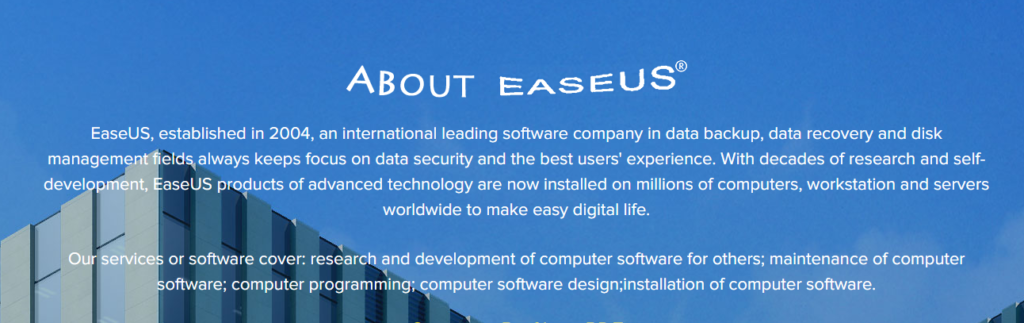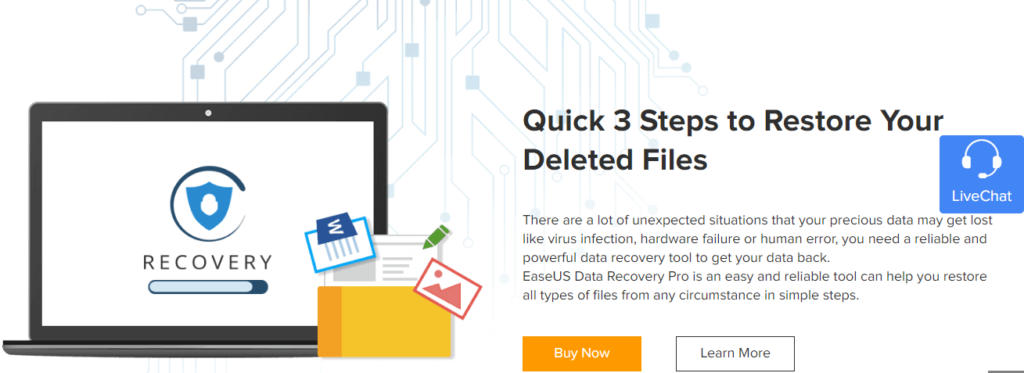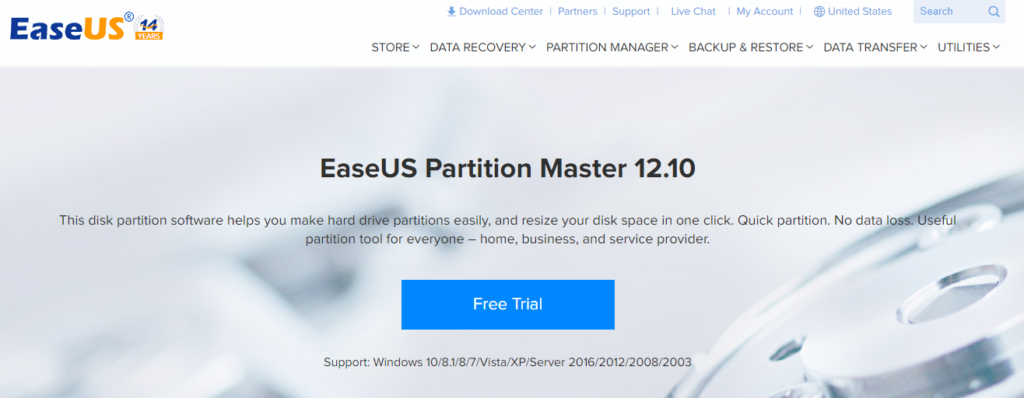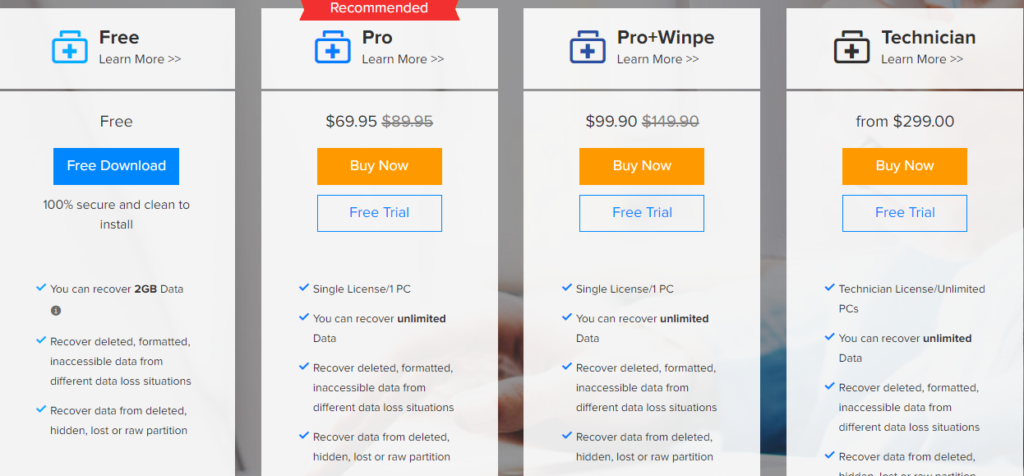EaseUS, a data recovery wizard established in 2004. It is a one-stop solution to recovering data, developing and researching software, maintaining that software; computer programming and designing, installing the computer. The user scans and recovers the data, emails, photos, archive files, videos, and documents from Windows desktops and laptops.
Even a beginner can use this as it is provided with a Wizard mode which makes recovery of data easy. EaseUS Wizard has improved its innovations from past decades and makes digital life easy. It even provides advanced technology which made millions of users to install this software onto their computers, servers, and workstations worldwide. EaseUS develops novel features by cost-effectively protecting the data, and is one of the reliable sources for all devices. This app even provides multiple storing devices like external hard drives, SD cards, USB drives, memory cards, MP3 or MP4 players and digital cameras.
Launching EaseUS
Click download or free trial button and run the installer. Follow the setup instructions and launch the software. This app has a modern interface, which asks for the types of files user wants to recover after stating. There are many options to choose from, libraries, desktops or documents. Next screen provides the storage media and connected drives etc, scan to recover the data. The quick scan lists all files from the selected location that was emptied from the recycle bin or merely deleted. Still not found the data after scanning, then deep scan and try again. Once located, export the data to another storage place. Deep scan gives the flexibility of searching intensively the entire data and many files by merely scanning the whole directory. After the scan, EaseUS gives its user to preview all the files which are recovered and filter them by location or file type. After previewing, filtering, select the data to recover, click on the “recover” button and instantly get the data.
Note:
- The files which are searched using RAW recovery will longer have original names or directories and will have an assigned name. So the user needs to check manually and organize them accordingly.
- Never save the data onto the same drive where the data is lost from.
Data Recovery Wizard
EaseUS software is created to quickly recover the formatted, deleted files which are inaccessible files from computer, hard drive, laptop, memory card, digital camera, multimedia player, SSD, SD card USB drive and other storage devices. It serves as a data recovery software. Main features of data recovery wizard include.
- It recovers the data quickly from the loss caused by accidental deletion of the files or if it is affected by a virus.
- It formats the disk, which is not an erased data. it is easy to retrieve the data after it has been formatted on the device.
- A user can filter the scanned results by the file type and recover them even after the recycle bin has been emptied.
- Virus attacks are alarming and it makes the computer work unusually. This wizard helps to recover the data quickly and safely.
- EaseUS makes the computer user-friendly and recovers the lost data from a crashed operating system. It also has a downloadable WinPE bootable media which quickly recovers the data.
- It supports different types of documents and emails types such as Doc/Docx, PPT/PPTX, PDF, HTML/HTM, EPS, INDD, EMLX, DBX, PST from outlook and outlook express, etc.
EaseUS Partition Manager
The disk partition manager helps to make hard drive partitions efficiently and quickly without any loss of data. It resizes the space on the disk in one click. It is a helpful device for everyone be it for home, service provider or a business. It helps by keeping the disk space and data safe. It is compatible with devices like Windows 10,8,7 or XP or Vista. For business purpose, it relocates and organizes the data well. The wizard helps the computer to run better. Its primary activities are listed below
- It arranges its disk into several partitions and organizes the growing data accessible for everyone in a limited capacity. It helps in merging the data, formatting, resizing, converting, and deleting files.
- It replaces or upgrades the data without any loss of data, by cloning SSD or HDD or partitions by arranging file-by-file mode. It transfers the data safely from one to another.
- Without reinstalling the windows, it extends the system drive for new OS updates and migrates the windows system with a new boot partition.
- Partition manager helps to recover the loss cases fast and restores the deleted and unallocated disk space. It saves the cost of different partition loss.
- There is always a possibility of running the system low and need to make more room for the data. EaseUS partition manager helps to create software partitions on the drives and increases the performance of the disk.
- It is used to wipe or hide the partitions for protecting the data which is sensitive and safeguard it from unexpected errors and free the space on the disk.
EaseUS Todo software
It is one of the Award-winning software. It backs up or recovers and keeps protecting the data from unknown failures. It is one of the best file recovery software and a handy tool to back up all the data or partial data. It safeguards the computer, servers, or databases with the highest security. Millions of users use it for home purpose or service operations or any business purpose. Just select the kind of backup and create to quickly start using the program. This wizard manly helps in
- Todo wizard backs up full disk or file or system often and recovers the data without worrying about the reinstallation of the system crash.
- It can restore the critical data or information quickly when the failure occurs and works back as usual within no time.
- It conducts full or partial schedule back up and works best within any system environment
Data Transfer
It can easily transfer the data from the personal computer to the software and allows settings in just one click. In contrast, it also works as a free iOS transfer of the data. A user can transfer the data from iPad, iPhone to Mac or windows. EaseUS Todo PCTrans allows all the data to a new PC and becomes ready to use.
This friendly tool transfers the existing files, programs, folders, and account to a new computer. This transfers the data automatically instead of a manual transfer by making a new PC work seamlessly. It transfers the free iPhone data and MobiMover helps in sharing and back up of the iPad/iPhone files from iOS devices. It helps in transferring the contacts, photos, music, notes, and books from devices like iOS 8, 9, 10, 11.
Pricing
For its users, EaseUS offers four kinds of structure.
Free:
Through 100% clean and secured installation users can recover up to 2GB data.
Pro:
It includes every feature like unlimited data recovery. Recovers the data from hidden, deleted, lost or raw partition. Gives lifetime free upgrades with just $69.95 but doesn’t have a bootable USB drive.
Pro+ WinPE:
Includes all the specialties and user will get extra feature i.e, USB drive which is bootable, where the user can recover data after formatting or system crashes. It is priced around $99.90.
Technician:
Provides all the features for which EaseUS is designed along with technical services to the clients. It is offered at around $299.00
Conclusion
EaseUS is one of the largest producers of disk management system. It became one of the leading brands by continually keeping the users pleased with its features. There are various options for creating a backup through this system which includes Partition/Disk backup, system backup, file Backup, and smart backup.
Users can clone their hard drive and switch to the new one. Users always have the option for specifying whether o recover the files to their original place or a separate location. Users can also have the option to choose whether they want to replace the existing file or not. Whenever there is a modification these details are monitored. Thereby This app will automatically provide a backup to the new version so no need of worrying about the loss of data. Having to say, this app provides the best software for data recovery.