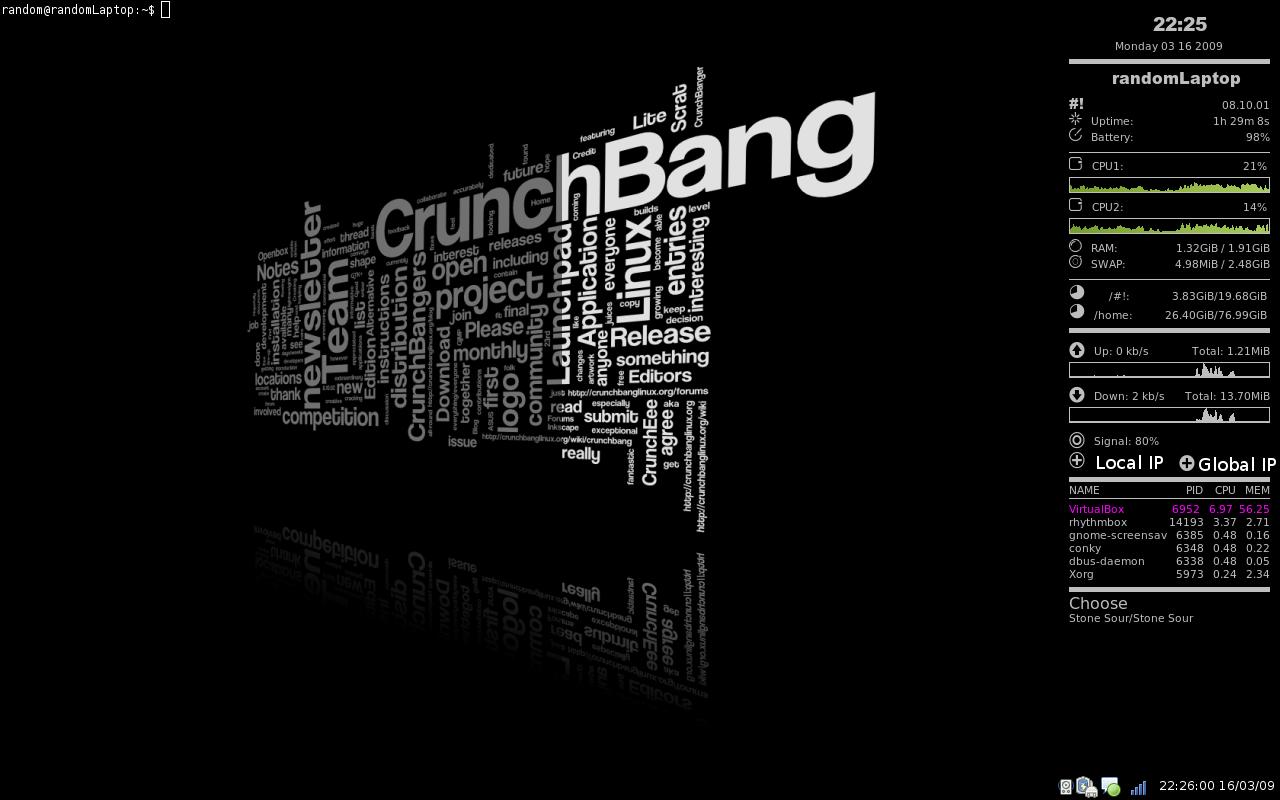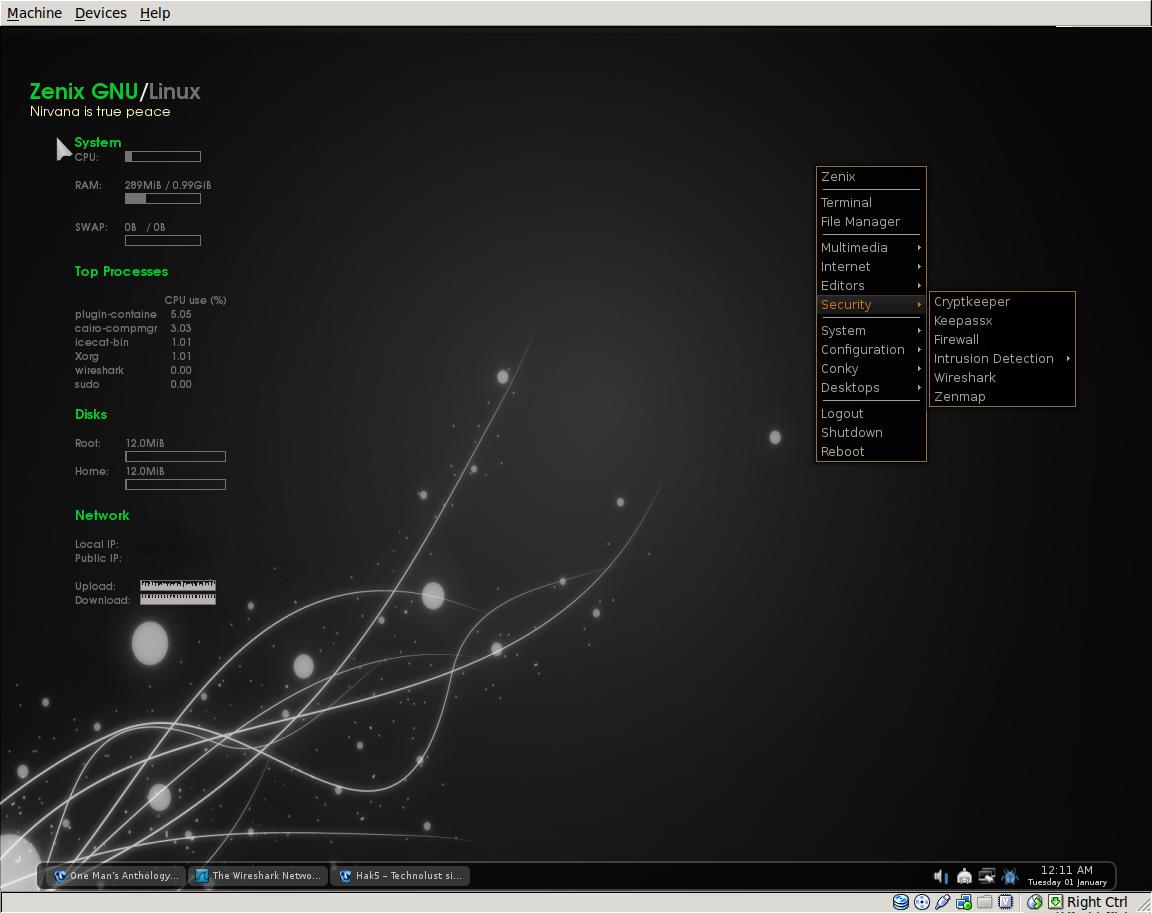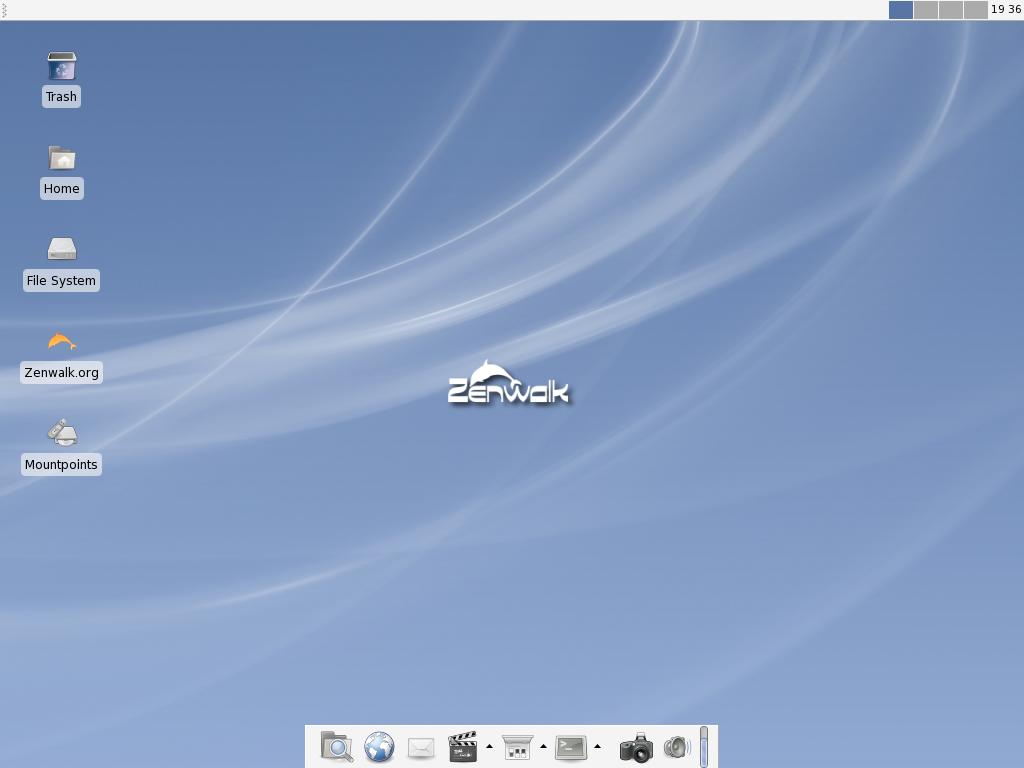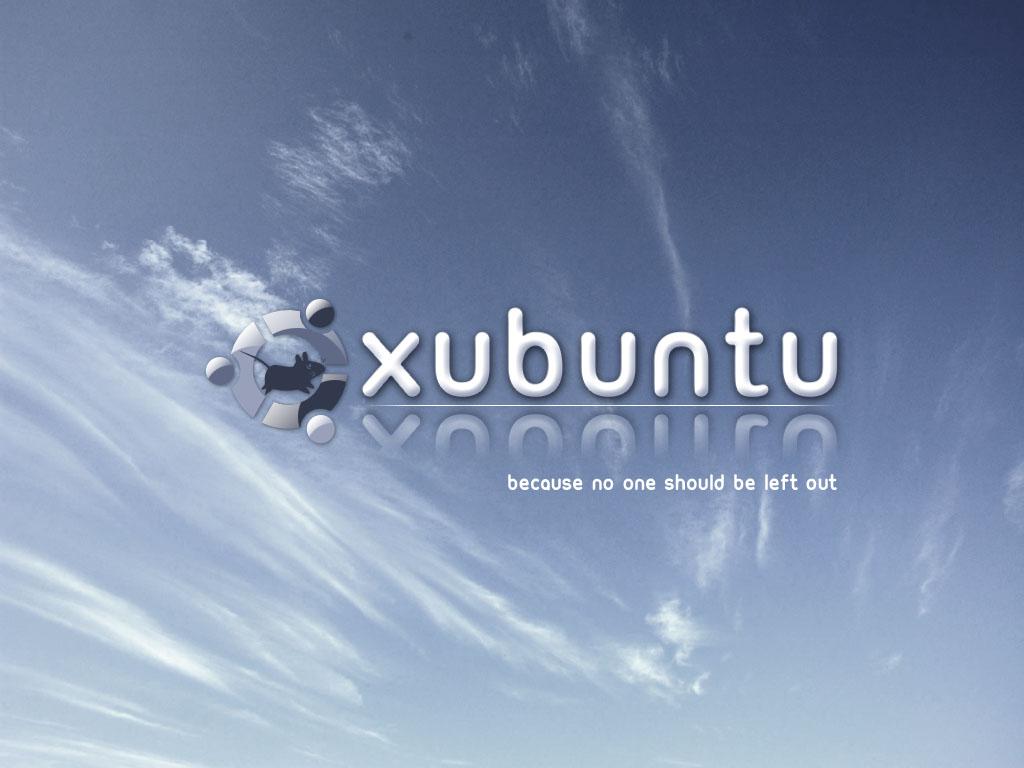Unmatched compatibility and immense modularity are two features which stand out Linux from the rabble of Operating Systems. These features are good to relive your old computer easily. Any new Linux Distribution can be run on old computer without any upgradation or changing hardware part. We can refer a new breath of fresh air for your old PCs, unless your computer are in your old garage having lots of dust on it, Linux will refuse to run on that kind of PC (just kidding). While it is easy to run any Linux or Windows OS on any compatible computer whether they are old or new, but it is highly recommend to run only distributions which are idol for an old computer for hassle free computing, because they are not only light but are very smooth to run and high speed. We are going to list 5 best Linux Distributions for your Old Computers, take a look –
1. CrunchBang
CrunchBang or #! is a Debian-based Linux OS that emphasizes simplicity and speed. It uses a very minimalistic Window manager called Openbox – there is an Xfee version available as well – that is even lighter than Xfee. The interface is bare, having only the essentials, a desktop switcher cum taskbar, and no application menu. This makes a great choice for notebooks as well. Despite a lighter interface it has an impressive number of applications. Thanks to the included VLC player one can play nearly any media format, including DVDs. Flash and MP3 support are also included by default so you can use it for playing media in proprietary formats out of the box. It also has very low system requirements, technically it is possible to install on a system with as little as 64MB of RAM, but would such system be very usable?
2. Zenix
Zenix is modern distro that is lightweight yet quite beautiful in its simplicity. The distro is based on, and is fully compatible with Debian 6. In fact it uses the same repositories, thus making it possible to install any of the thousands of applications available for Debian. Zenix itself takes as little as 60MB RAM, making it fast even when running with as little as 128MB RAM to begin with. It uses the lightest window managers, Openbox and Awesome. Openbox has been used by other distros in this list, but Awesome is very special, it is a very light tiling window manager. Instead of manipulating windows using a titlebar, with maximize and minimize buttons, etc. Awesome relies on keyboard and mouse shortcuts for the same.
3. antiX
antiX is a distro designed to run on the meekest of hardware, and is capable of running even on a Pentium II 266 MHz computer with a mere 64MB RAM. This Linux Distro is based on Simply MEPIS and Debian testing, and is a rolling distro, so there are no major releases, just a constant trickle of improvements. It comes in three flavors and uses recent kernel, a full CD distro, a base distro of 320MB and a core distro without a GUI. Like the other Linux distros, antiX replaces the heavier desktop environments with IceWM and Fluxbox, both of which are presented as options while booting from the live install disk. The software section on antiX is also modern and diverse. Instead of Firefox / Iceweasel (Debian version of Firefox), antiX includes IceApe which is a suite containing a browser, an email client, a chat application and a web page creator. For severely limited systems, the Dillo Browsers is also available, which does not run JavaScript.
4. Zenwalk
It tries to cater to a wide range of users, and hence offers multiple versions, all of which are lightweight. The five versions are Standard, Core, Live, Gnome and Openbox. The standard one used the XFCE desktop environment; Core comes with only a command line interface, the Live version is similar to the standard version but designed to run off a CD. The Gnome and Openbox editions use the Gnome desktop environment and Openbox window manager respectively. Zenwalk can run on a system as old as Pentium II with 128MB RAM, which is quite a feat considering that it includes mostly modern software and a recent stable kernel.
5. Xubuntu and Lubuntu
Xubuntu is an official Ubuntu version that uses the XFCE desktop environment instead of the Gnome. Xubuntu is significantly lighter, requiring a quarter of the resources of its counterpart Ubuntu. While Ubuntu requires at least 1GB RAM, XFCE can make do with just 256 MB RAM. Since the OS is Ubuntu based, it will run any Ubuntu application. Although it is important to note that the applications you run might demand greater resources. Xubuntu includes Firefox but you are advised to include lighter browser like Midori which has lower memory requirements. Lubuntu, like Xubuntu is a derivative of Ubuntu which uses the LXDE desktop environment, It has ever lower system requirements, yielding a usable system at just 128 MB RAM.
Since, Linux is about to enter into a new era, as Linus Torvalds – creator of Linux has announced about the new kernel of Linux ver. 3.0. After 15 years, Linux is about to end a long cycle of ver. 2.0. With the new kernel, there will be next generation distros of Linux, but you have to wait for those, until then try some of these.
6. Debian
Debian is prominent for being a mother to prevalent Linux distributions such as Deepin, Ubuntu, and Mint. All of them have solid performance, stability, Computer repair & hardware troubleshooting. Not to mention, unmatched user experience. The recent stable release is Debian 10.5, an update of Debian 10 informally known as Debian Buster.