Android OS is diminishing other Smartphone and Tablets based operating systems like iOS, Blackberry and many more. Initially, in 2003 – 2008 it’s Symbian OS which ruled the Mobile Phone industry, later for a short span Blackberry enjoyed the monopoly, but once after Apple Launched its iOS based devices like iPhone, iPad, etc., the Mobile Phone OS industry has reached to new heights, giving life to latest applications, games, multimedia and many exciting features as well as options for users. But in mid-2011, Android OS started gaining importance and it began its clear impact on the market with Jaw Dropping statistics and sales graph. By the end of 2011, Android OS is leading Mobile OS in the market, followed by iOS and Blackberry.
As the popularity increased, the number of dedicated applications for Android has reached its pinnacle point. Now it is estimated that Android Market a.k.a. Google Play store is having over 4.5 million official and approved active applications which cover various categories like Games, Business, Camera, Multimedia, File Transfer, Music, Internet and many exciting tasks. With Android, almost everything is possible these days. Most of the people are relying on tasks like online seminars, online business meetings, etc., and all these are made possible by few of the great applications of Android OS.
1. Dropbox
Install
Without any hesitation, Dropbox is going to be one of the must have android application for almost every aspect, regardless whether it’s business or file sharing or any other thing. You can find it in almost every Must Have or Best Free Android Apps list. In fact it is one of the most used android applications. It syncs our local PC with Mobile Device and their Cloud Service, where we used to store of files. We can access those files from any of our devices that are synced with our Dropbox account, but of course we need Wi-Fi connectivity. With Dropbox, we can access you files like videos, photos, documents or any other essentials from any part of the world, by satisfying a couple of cases like your device is having Wi-Fi or 3G network and your device is synced with your Dropbox cloud account. There is yet another application called Box.net, it also performs same task. You should try both these services in order to enjoy additional storage space for free.
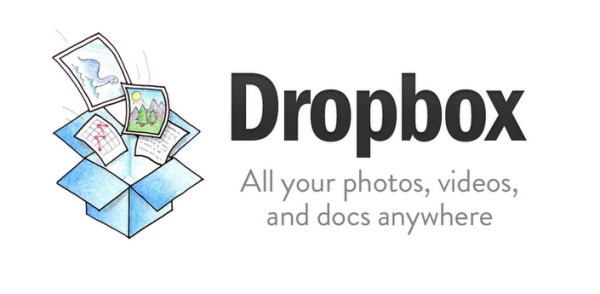
2. Seesmic
Install
In order to make a clear impact on your Online Business, you need to be active in Social Media for sure. There are many existing Social Media websites like Facebook, Twitter, Google Plus, Pinterest, etc., but we can’t afford to have one individual application for each of these sites and Seesmic is the best option for you to access some of the best Social Media sites like Facebook and Twitter. It enables us to update our profiles with Latest Updates and also view the latest Twitter Timeline to stay updated and to view what our friends are discussing about and many exciting features makes it one of the serious applications to have in your device to manage your Social Media accounts to improve your online presence. Multipost is yet another great option for you to try out in order to share your updates on Social media sites.

3. The Weather Channel
Install
While doing an Online Business, it’s not like we’ll be sitting all time at home. We might have to visit some other organizations or to attend some seminars or some other meetings that helps you to think in some other way to improve your business. This might sometimes force you to move to some other places, and you should be aware of weather forecast in those places and The Weather Channel is one of the best applications and it is most trusted weather prediction and forecasting applications for our Android device.

4. JuiceDefender – battery saver
Install
One of the serious problems that most of the Android and other Smartphone users face today is battery draining issue. You might have to recharge your battery for every few hours if you are running any of the heavy applications like Bluetooth or Wi-Fi based or even multimedia applications. There are few other pre-installed applications in our Android devices that will run in the backend without our notice and they might have influence in draining battery quickly. JuiceDefender is one of the best applications that help us to improve our battery life as it takes complete control of the device and kills useless applications at regular intervals. It is one of the must have applications to have in our Android Device for serious raise in battery life.
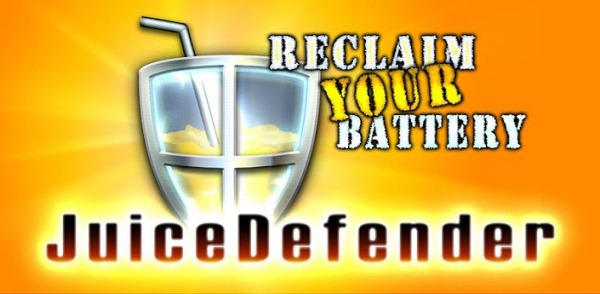
5. Intuit GoPayment Card Reader
Install
In online world, most of us does the payments using our Credit or Debit cards. Intuit GoPayment is one of the best application, that helps us to read our Credit or Debit cards using our Android Device and we can make payment, once it read our card. Intuit Gopayment uses credit card swapper that enables us to perform transactions safely and securely. While using a free application, for every transaction you made, they’ll charge 2.7% from your transaction bill. It comes with pretty hands at time of online payments. It might not work for all android devices, but before downloading it, it is suggested to check the compatibility.
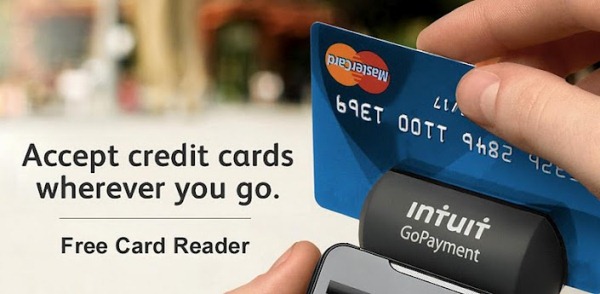
Author’s Bio
This is a Guest Post by Siddartha Thota, he loves to write about Android Devices and their troubleshooting tips. You can check some of his articles like How to Backup Android Contacts?.





